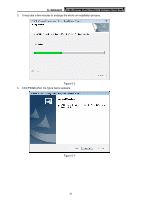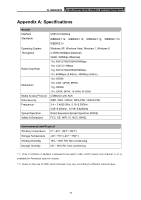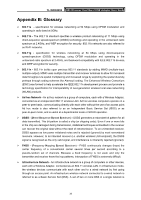TP-Link N900 TL-WDN4200 V1 User Guide 1910010869 - Page 48
In Windows 8, 6.2.1 Uninstall the utility software from your PC
 |
View all TP-Link N900 manuals
Add to My Manuals
Save this manual to your list of manuals |
Page 48 highlights
TL-WDN4200 N900 Wireless Dual Band USB Adapter User Guide 3. It may take a few minutes to undergo the whole un-installation process. Figure 6-7 4. Click Finish when the figure below appears. 6.2 In Windows 8 Figure 6-8 6.2.1 Uninstall the utility software from your PC 1. Enter the Metro interface,right-click any blank place in the Metro interface, then App Bar will appear below the Metro interface, click All apps. Find the TP-LINK application, and click Uninstall- TP-LINK Wireless Configuration Utility. 40
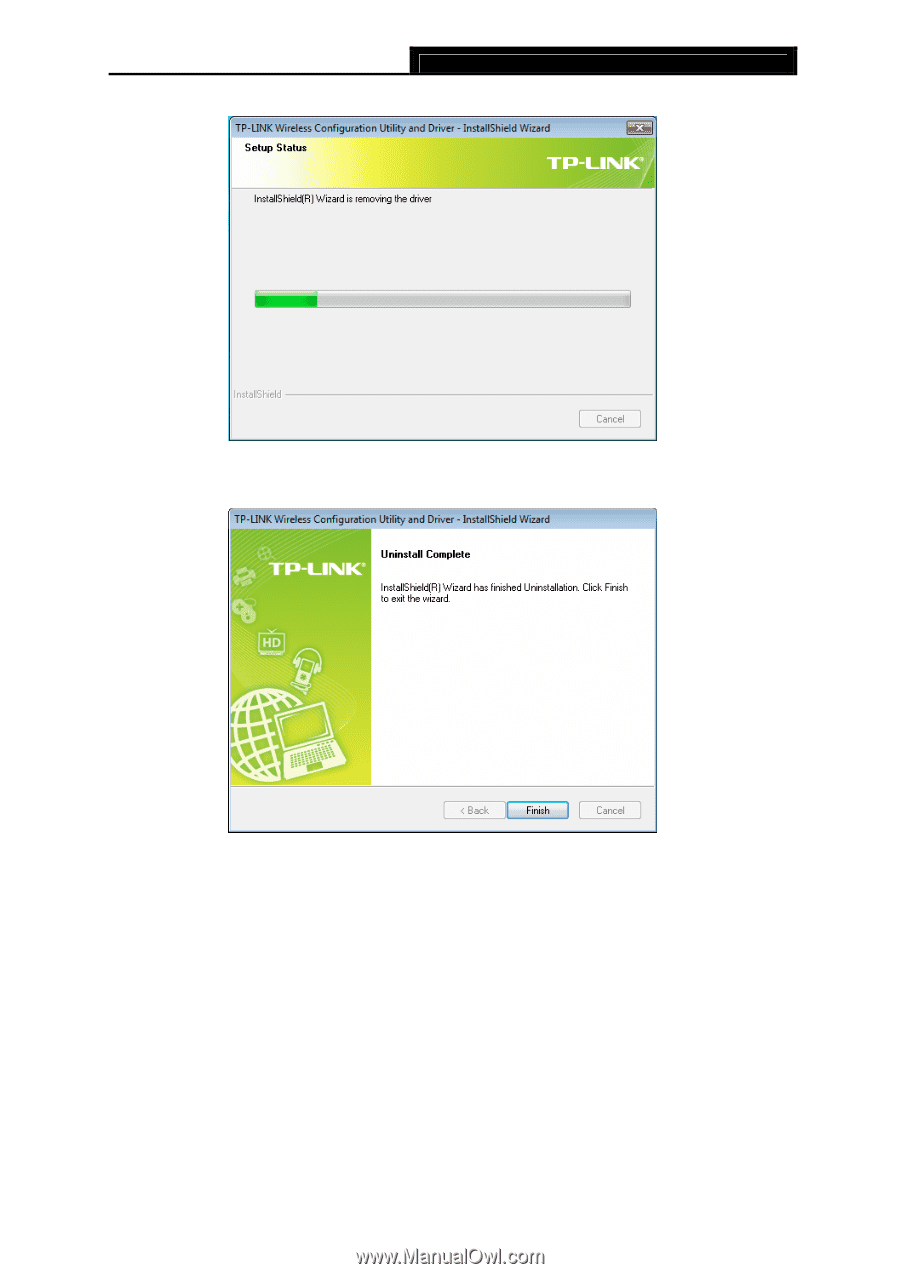
TL-WDN4200
N900 Wireless Dual Band USB Adapter User Guide
40
3.
It may take a few minutes to undergo the whole un-installation process.
Figure 6-7
4.
Click
Finish
when the figure below appears.
Figure 6-8
6.2
In Windows 8
6.2.1 Uninstall the utility software from your PC
1.
Enter the
Metro
interface
,
right-click any blank place in the Metro interface, then
App Bar
will appear below the Metro interface, click
All apps
.
Find the
TP-LINK
application, and
click
Uninstall- TP-LINK Wireless Configuration Utility
.