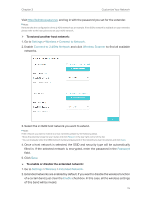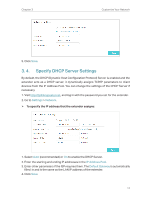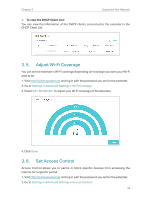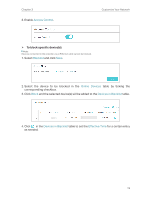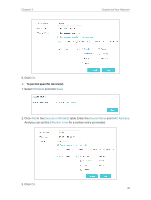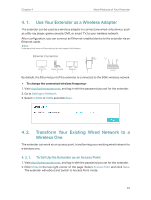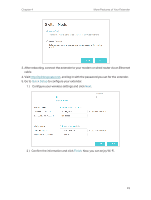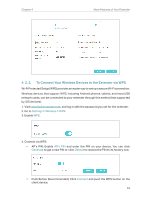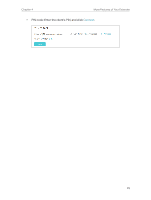TP-Link RE205 RE205EU V1 User Guide - Page 22
Whitelist, Devices in Whitelist, Device Name, MAC Address, Effective Time, To permit specific devices
 |
View all TP-Link RE205 manuals
Add to My Manuals
Save this manual to your list of manuals |
Page 22 highlights
Chapter 3 Customize Your Network 5. Click OK. ¾¾ To permit specific device(s): 1. Select Whitelist and click Save. 2. Click Add in the Devices in Whitelist table. Enter the Device Name and MAC Address. And you can set the Effective Time for a certain entry as needed. 3. Click OK. 20
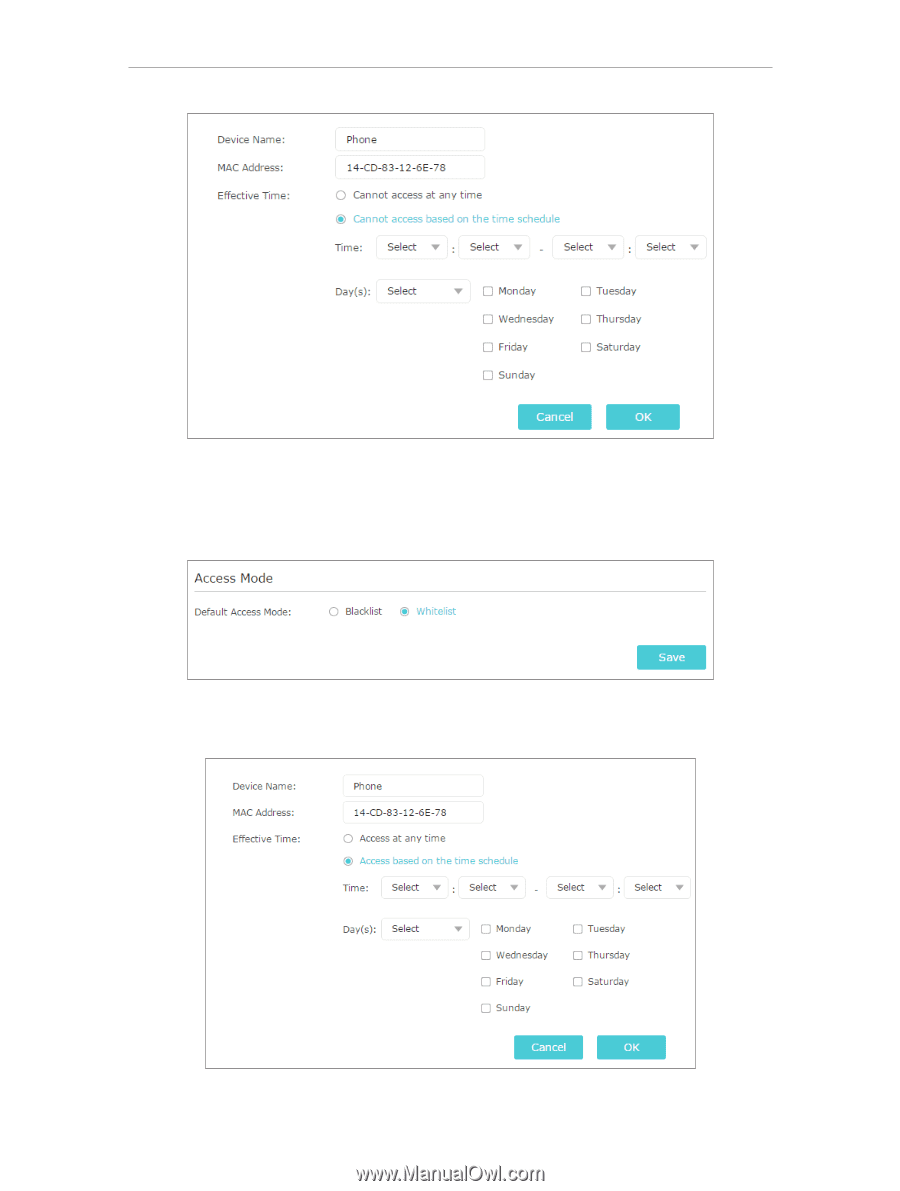
20
Chapter 3
Customize Your Network
5. Click
OK
.
¾
To permit specific device(s):
1. Select
Whitelist
and click
Save
.
2. Click
Add
in the
Devices in Whitelist
table. Enter the
Device Name
and
MAC Address
.
And you can set the
Effective Time
for a certain entry as needed.
3. Click
OK
.