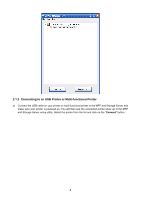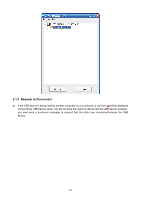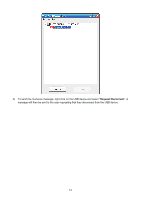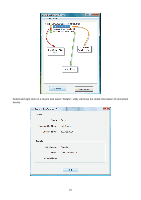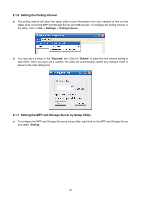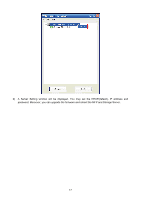TP-Link TL-PS310U User Guide - Page 15
Request to Disconnect - usb
 |
UPC - 845973031060
View all TP-Link TL-PS310U manuals
Add to My Manuals
Save this manual to your list of manuals |
Page 15 highlights
2.1.5 Request to Disconnect a) If the USB device is being used by another computer on your network, a red icon( ) will be displayed in front of the USB device name. You will not have the option to disconnect the USB device; however, you may send a courteous message to request that the other user disconnect/release the USB device. 12
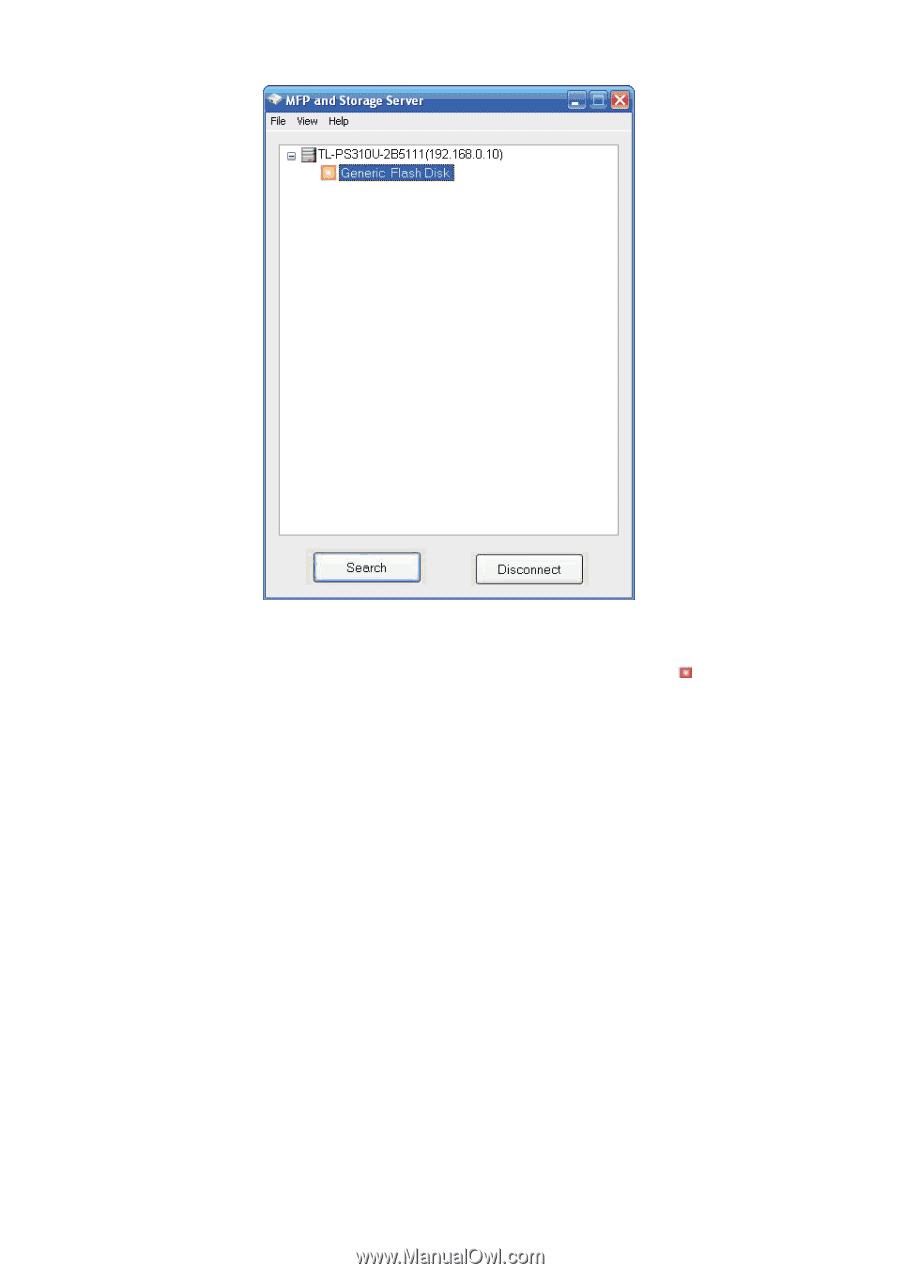
12
2.1.5 Request to Disconnect
a)
If the USB device is being used by another computer on your network, a red icon(
) will be displayed
in front of the USB device name. You will not have the option to disconnect the USB device; however,
you may send a courteous message to request that the other user disconnect/release the USB
device.