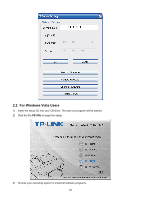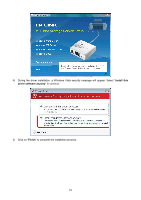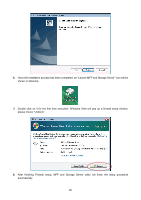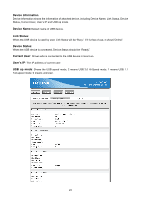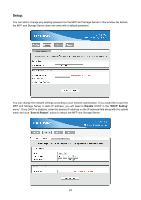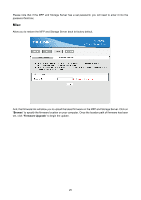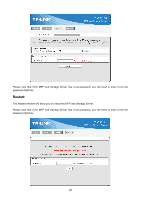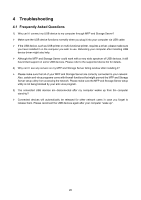TP-Link TL-PS310U User Guide - Page 26
WEB Management Interface - windows 2000
 |
UPC - 845973031060
View all TP-Link TL-PS310U manuals
Add to My Manuals
Save this manual to your list of manuals |
Page 26 highlights
3 WEB Management Interface 3.1 For Windows 2000/XP/Vista Users To Access WEB management interface in Windows 2000/XP/Vista, in the MFP and Storage Server setup utility, select the "TL-PS310U-2B5111(192.168.0.10)" and double click, OS will open the browser automatically and load the management webpage. 3.2 WEB Page Description The WEB management interface provides a list of different options to choose from. Status: Displays the current MFP and Storage Server, connected USB devices and IP address information. The interface is limited to support up to 4 USB devices. 22

22
3
WEB Management Interface
3.1 For Windows 2000/XP/Vista Users
To Access WEB management interface in Windows 2000/XP/Vista, in the MFP and Storage Server setup
utility, select the “TL-PS310U-2B5111(192.168.0.10)” and double click, OS will open the browser
automatically and load the management webpage.
3.2 WEB Page Description
The WEB management interface provides a list of different options to choose from.
Status:
Displays the current MFP and Storage Server, connected
USB devices and IP address information. The
interface is limited to support up to 4 USB devices.