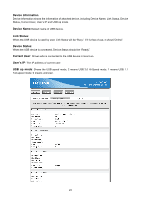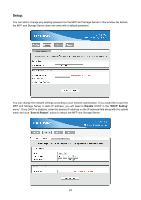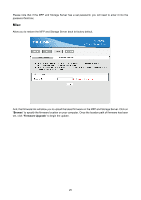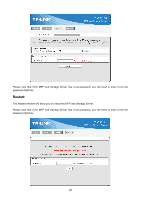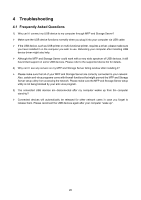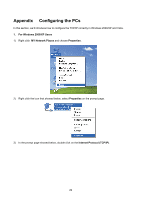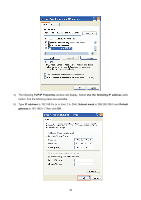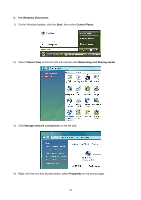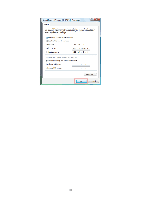TP-Link TL-PS310U User Guide - Page 32
Appendix, Configuring the PCs
 |
UPC - 845973031060
View all TP-Link TL-PS310U manuals
Add to My Manuals
Save this manual to your list of manuals |
Page 32 highlights
Appendix Configuring the PCs In this section, we'll introduce how to configure the TCP/IP correctly in Windows 2000/XP and Vista. 1. For Windows 2000/XP Users 1) Right click MY Network Places and choose Properties. 2) Right click the icon that showed below, select Properties on the prompt page. 3) In the prompt page showed below, double click on the Internet Protocol (TCP/IP). 29
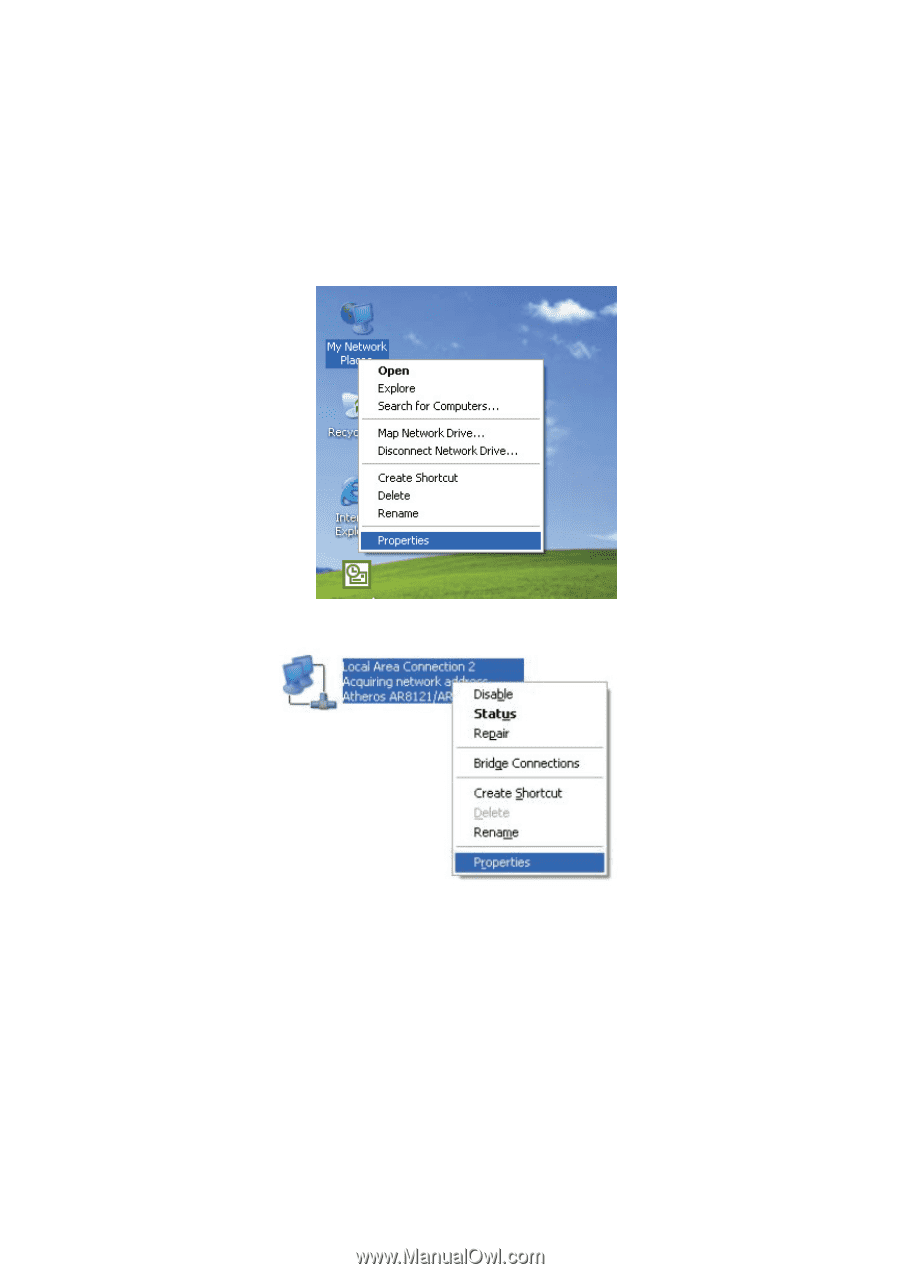
29
Appendix
Configuring the PCs
In this section, we’ll introduce how to configure the TCP/IP correctly in Windows 2000/XP and Vista.
1.
For Windows 2000/XP Users
1)
Right click
MY Network Places
and choose
Properties
.
2)
Right click the icon that showed below, select
Properties
on the prompt page.
3)
In the prompt page showed below, double click on the
Internet Protocol (TCP/IP)
.