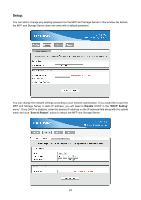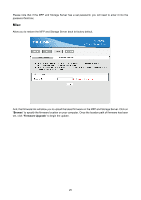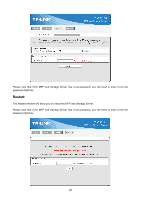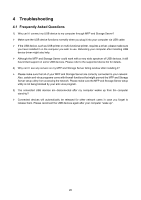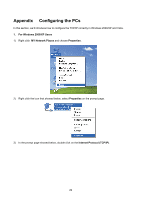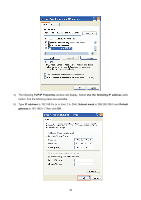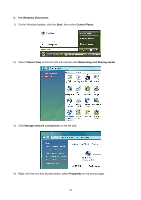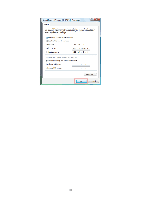TP-Link TL-PS310U User Guide - Page 33
TCP/IP Properties, Use the following IP address, IP address, Subnet mask, Default, gateway
 |
UPC - 845973031060
View all TP-Link TL-PS310U manuals
Add to My Manuals
Save this manual to your list of manuals |
Page 33 highlights
4) The following TCP/IP Properties window will display. Select Use the following IP address radio button. And the following items are available. 5) Type IP address is 192.168.0.x (x is from 2 to 254), Subnet mask is 255.255.255.0 and Default gateway is 192.168.0.1.Then click OK. 30

30
4)
The following
TCP/IP Properties
window will display. Select
Use the following IP address
radio
button. And the following items are available.
5)
Type
IP address
is 192.168.0.x (x is from 2 to 254),
Subnet mask
is 255.255.255.0 and
Default
gateway
is 192.168.0.1.Then click
OK
.