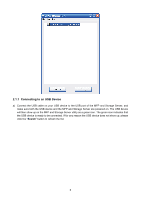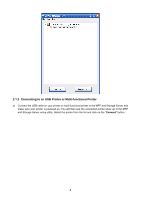TP-Link TL-PS310U User Guide - Page 9
Storage Server and your USB device are powered on. - usb server
 |
UPC - 845973031060
View all TP-Link TL-PS310U manuals
Add to My Manuals
Save this manual to your list of manuals |
Page 9 highlights
Note: If your USB device does not show up on the list, please try to disconnect and reconnect the USB device to the USB port of the MFP and Storage Server. Also, please make sure the MFP and Storage Server and your USB device are powered on. b) Select the USB device that you will want to connect and click on the "Connect" button at the bottom. 6
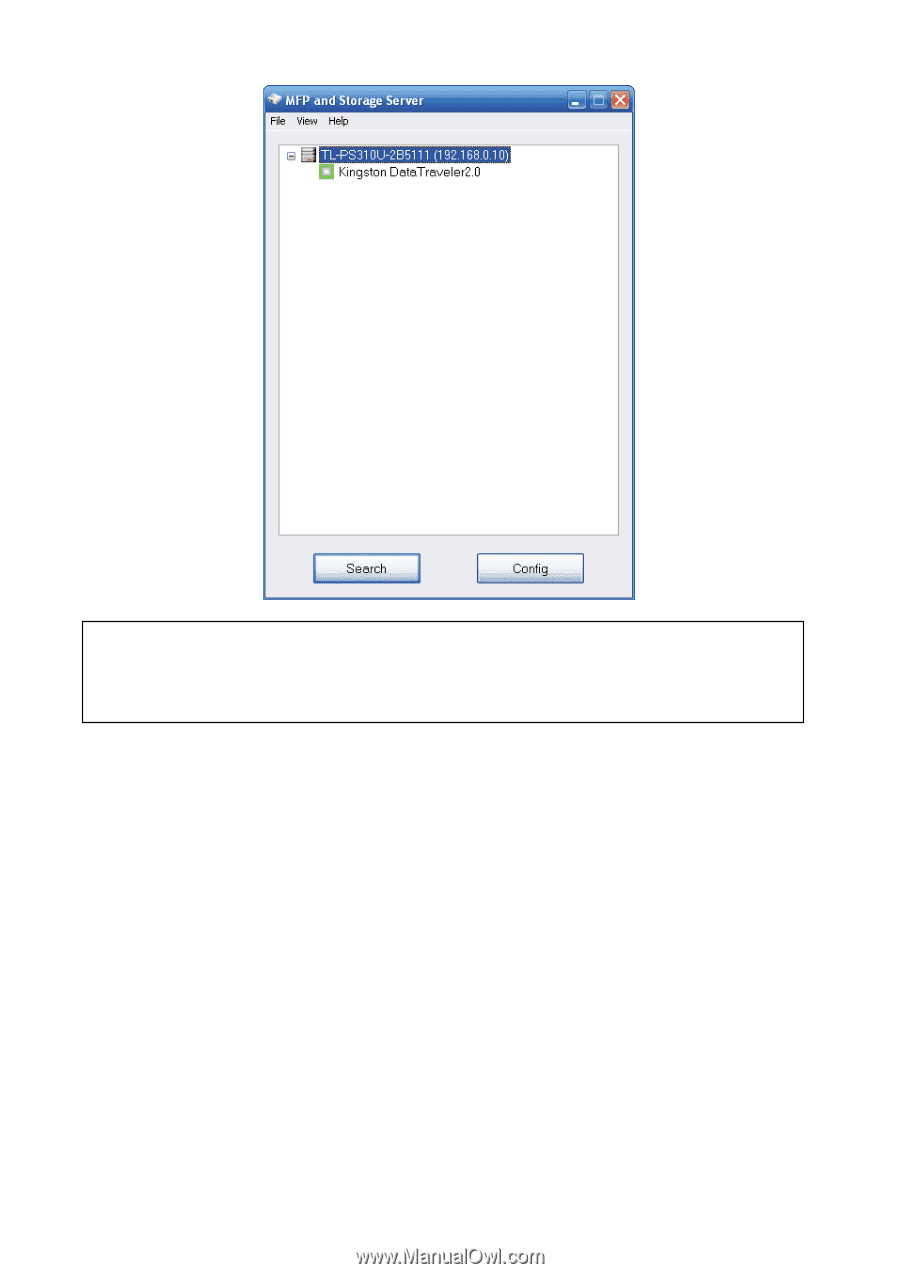
6
b)
Select the USB device that you will want to connect and click on the “
Connect
” button at the bottom.
Note:
If your USB device does not show up on the list, please try to disconnect and reconnect the USB
device to the USB port of the MFP and Storage Server. Also, please make sure the MFP and
Storage Server and your USB device are powered on.