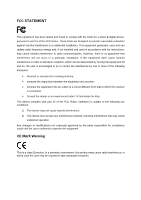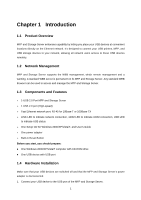TP-Link TL-PS310U Instruction Manual - Page 2
Contents, Introduction, Software Installation, WEB Management Interface, Troubleshooting
 |
UPC - 845973031060
View all TP-Link TL-PS310U manuals
Add to My Manuals
Save this manual to your list of manuals |
Page 2 highlights
Contents Chapter 1 Introduction 1 1.1 Product Overview ...1 1.2 Network Management ...1 1.3 Components and Features 1 1.4 Hardware Installation...1 Chapter 2 Software Installation 3 2.1 For Windows 2000/XP Users 3 2.2 For Windows 7 Users 13 Chapter 3 WEB Management Interface 18 3.1 For Windows 2000/XP and Windows 7 Users 18 3.2 WEB Page Description 19 Chapter 4 Troubleshooting 25 4.1 Frequently Asked Questions 25

Contents
Chapter 1
Introduction
.........................................................................................
1
1.1
Product Overview
...........................................................................................................
1
1.2
Network Management
....................................................................................................
1
1.3
Components and Features
.............................................................................................
1
1.4
Hardware Installation
......................................................................................................
1
Chapter 2
Software Installation
...........................................................................
3
2.1
For Windows 2000/XP Users
.........................................................................................
3
2.2
For Windows 7 Users
...................................................................................................
13
Chapter 3
WEB Management Interface
.............................................................
18
3.1
For Windows 2000/XP and Windows 7 Users
..............................................................
18
3.2
WEB Page Description
.................................................................................................
19
Chapter 4
Troubleshooting
................................................................................
25
4.1
Frequently Asked Questions
........................................................................................
25