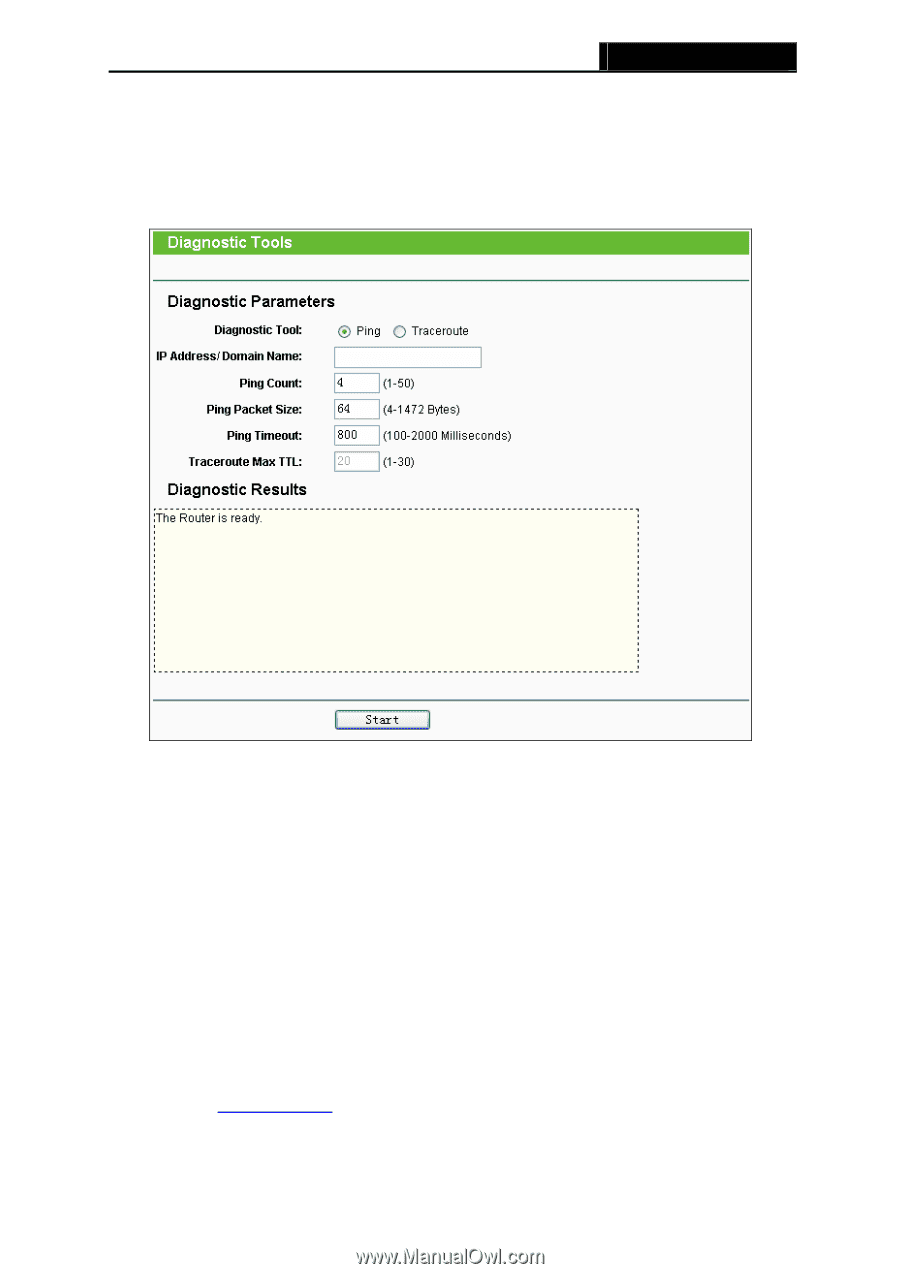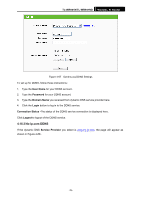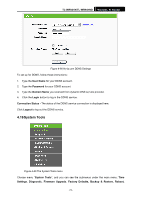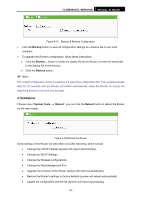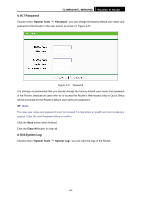TP-Link TL-WR941ND User Guide - Page 86
Diagnostic - troubleshooting
 |
UPC - 696726941019
View all TP-Link TL-WR941ND manuals
Add to My Manuals
Save this manual to your list of manuals |
Page 86 highlights
TL-WR941N/TL-WR941ND Wireless N Router 3. The router will obtain GMT automatically from Internet if it has already connected to Internet. 4.16.2 Diagnostic Choose menu "System Tools → Diagnostic", you can transact Ping or Traceroute function to check connectivity of your network in the following screen. Figure 4-71 Diagnostic Tools ¾ Diagnostic Tool - Check the radio button to select one diagnostic too. z Ping - This diagnostic tool troubleshoots connectivity, reachability, and name resolution to a given host or gateway. z Traceroute - This diagnostic tool tests the performance of a connection. ) Note: You can use ping/traceroute to test both numeric IP address or domain name. If pinging/tracerouting the IP address is successful, but pinging/tracerouting the domain name is not, you might have a name resolution problem. In this case, ensure that the domain name you are specifying can be resolved by using Domain Name System (DNS) queries. IP Address/Domain Name - Type the destination IP address (such as 202.108.22.5) or Domain name (such as www.tp-link.com) ¾ Pings Count - The number of Ping packets for a Ping connection. ¾ Ping Packet Size - The size of Ping packet. -79-