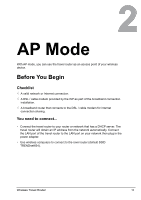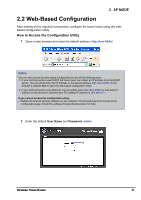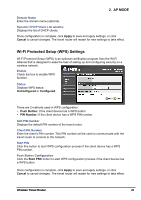TRENDnet TEW-654TR User's Guide - Page 18
Restart, Key Format, Key Length, WEP Key, Wireless Travel Router
 |
UPC - 710931600605
View all TRENDnet TEW-654TR manuals
Add to My Manuals
Save this manual to your list of manuals |
Page 18 highlights
2. AP MODE If you select Good... Select the Key Format and Key Length. Enter the WEP Key, then click Next to continue. 5 The wireless security setting is displayed. Take note of the information then click Save. The information shown varies depending on the selected security level. 6 Click Restart to reboot the access point and the device. 18 Wireless Travel Router

Wireless Travel Router
1·
Wireless Travel Router
1·
2.
AP MODE
5
The wireless security setting is displayed.
Take note of the information then click
Save
.
The information shown varies depending
on the selected security level.
6
Click
Restart
to reboot the access point
and the device.
If you select
Good
...
Select the
Key Format
and
Key Length
.
Enter the
WEP Key
, then click
Next
to
continue.