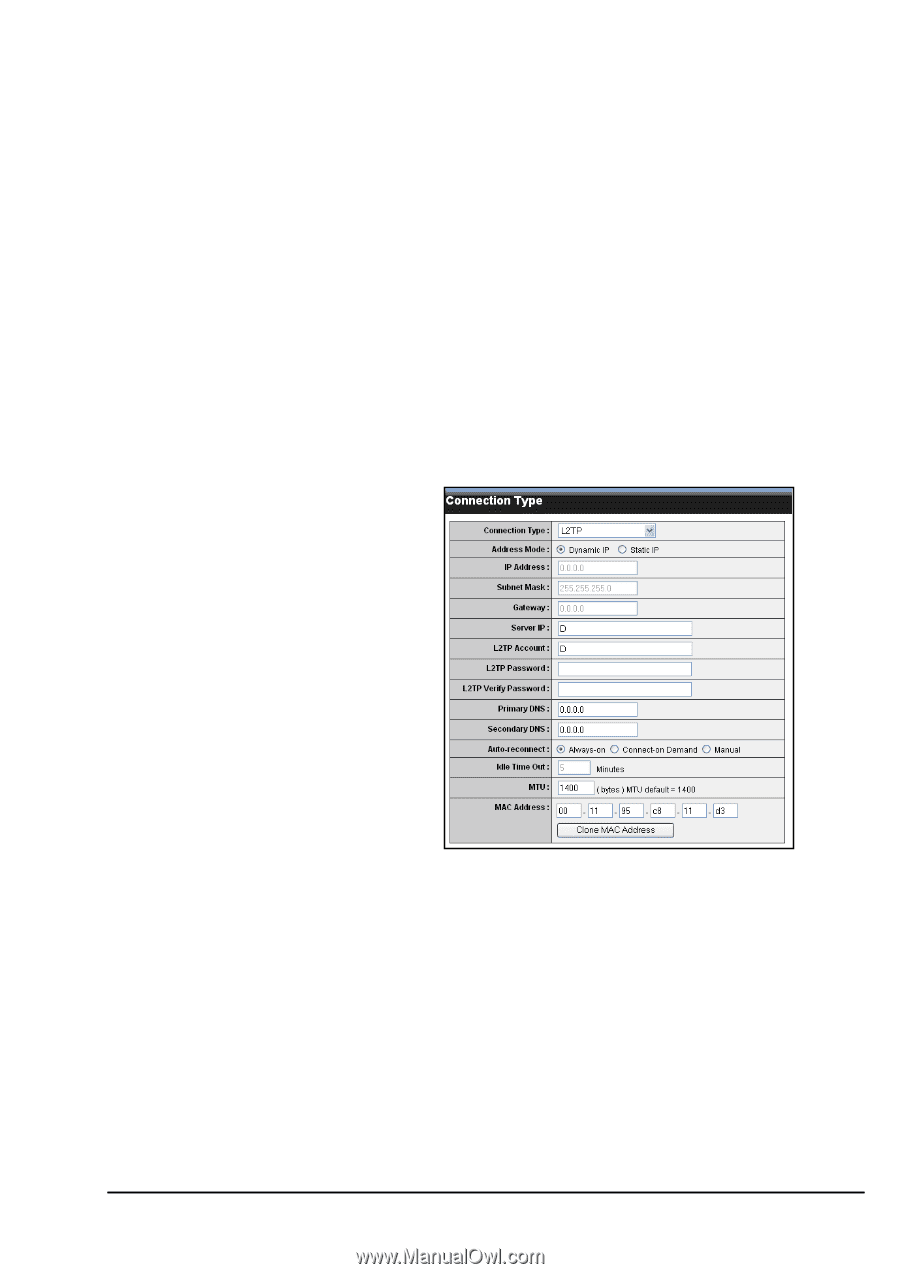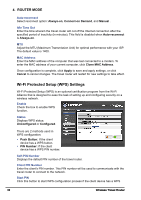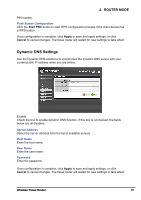TRENDnet TEW-654TR User's Guide - Page 59
L2TP, Always-on, Clone MAC Address, Apply, Cancel, Dynamic IP, Static, Access Mode, Static IP, Access
 |
UPC - 710931600605
View all TRENDnet TEW-654TR manuals
Add to My Manuals
Save this manual to your list of manuals |
Page 59 highlights
4. ROUTER MODE is Always-on. MTU Adjust the MTU (Maximum Transmission Unit) for optimal performance with your ISP. The default value is 1500. MAC Address Enter the MAC address of the computer that was last connected to a modem. To enter the MAC address of your current computer, click Clone MAC Address. Once configuration is complete, click Apply to save and apply settings, or click Cancel to cancel changes. The travel router will restart for new settings to take effect. L2TP Select L2TP (Layer 2 Tunneling Protocol) if your ISP uses an L2TP connection. Your ISP will provided you with a user name and password. Address Mode Select Dynamic IP (default) or Static IP if your ISP provided you with the IP address, subnet mask, and DNS server addresses. IP Address Enter the IP address provided by your ISP. This field is available only when Access Mode is set to Static IP. Subnet Mask Enter the subnet mask provided by your ISP. This field is available only when Access Mode is set to Static IP. Gateway Enter the gateway provided by your ISP. This field is available only when Access Mode is set to Static IP. Server IP Enter the server IP address provided by your ISP. L2TP Account Enter the L2TP account name provided by your ISP. L2TP Password Enter the L2TP password provided by your ISP. Then re-enter it into the next field. Primary / Secondary DNS Enter the DNS server addresses provided by your ISP. Wireless Travel Router 59