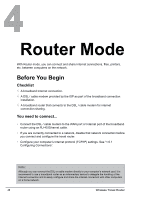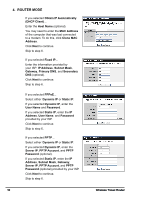TRENDnet TEW-654TR User's Guide - Page 47
Installation, ROUTER MODE, The following LED
 |
UPC - 710931600605
View all TRENDnet TEW-654TR manuals
Add to My Manuals
Save this manual to your list of manuals |
Page 47 highlights
4.1 Installation Network Diagram 4. ROUTER MODE Internet ADSL / Cable Modem Wireless Station Mobile PDA 1 Adjust the switch to Router mode. See 1.4.1 Setting the Operating Mode on page 10. 2 Connect one end of the RJ-45 Ethernet cable to the travel router and the other end to the broadband router. 3 Turn on or plug in the DSL / cable modem and the broadband router. 4 Connect the power adapter to the travel router and plug to an outlet or power strip. Wait for the travel router to boot. 5 Check the LED indicators to verify connection. 6 Enable the wireless function of the wireless clients or devices. The following LED indicators should be lit... √ Power LED (solid) √ LAN LED (solid) √ WLAN LED (flashing green) Note: Make sure you remove the power source from the travel router first before adjusting the mode switch. Wireless Travel Router 47