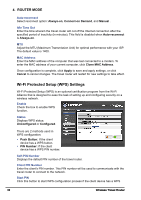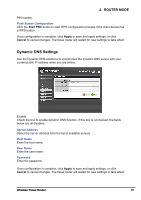TRENDnet TEW-654TR User's Guide - Page 63
IP Filter, Enable, Protocol, IP Range, IP Filter List
 |
UPC - 710931600605
View all TRENDnet TEW-654TR manuals
Add to My Manuals
Save this manual to your list of manuals |
Page 63 highlights
4. ROUTER MODE IP Filter The IP Filter menu allows you to restrict a range of IP adresses to access the Internet. Enable Check the box to enable filter. Uncheck to disable filter. Name Create a filter name. Protocol Select the type of protocol to use: TCP, UDP, or * (any). Port Enter the port range of the protocol. IP Range Enter the starting and ending IP addresses which are not allowed to access the Internet. IP Filter List Displays the list of filter profiles. By default, a number of profiles have been created and are all disabled. A checkmark before the filter name indicates that the profile is enabled. To edit a profile, click the corresponding icon. To delete a profile, click the correspond icon. Once configuration is complete, click Apply to save and apply settings, or click Cancel to cancel changes. The travel router will restart for new settings to take effect. Wireless Travel Router 63