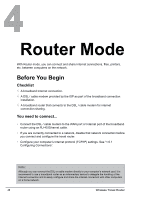TRENDnet TEW-654TR User's Guide - Page 42
Wi-Fi Protected Setup (WPS) Settings, 3.2.3 Advanced, Advanced Wireless Network Settings - wps pin
 |
UPC - 710931600605
View all TRENDnet TEW-654TR manuals
Add to My Manuals
Save this manual to your list of manuals |
Page 42 highlights
3. CLIENT MODE Wi-Fi Protected Setup (WPS) Settings Wi-Fi Protected Setup (WPS) is an optional certification program from the Wi-Fi Alliance that is designed to ease the task of setting up and configuring security on a wireless network. Wireless Network Name (SSID) The name of the wireless network you want to PIN, also called Service Set Identifier (SSID). Start PIN Click this button to start WPS configuration process if the client device has a WPS PIN number. Self-PIN Number Displays the default PIN number of the travel router. Push Button Configuration Click the Start PBC button to start WPS configuration process if the client device has a WPS button. Once configuration is complete, click Apply to save and apply settings, or click Cancel to cancel changes. The travel router will restart for new settings to take effect. 3.2.3 Advanced The Advanced menu configurations greatly affect the operating performance of the travel router. This menu is intended for advanced users. It is recommended to retain the default settings. Do not change any of configurations if you are unsure about it. Advanced Wireless Network Settings RTS Threshold The default and the recommended value is 2346. Should you encounter inconsistent data flow, only minor adjustments should be made. Fragmentation Threshold Fragmentation threshold refers to the amount of packets that will be fragmented before transmission. The default and recommended value is 2346 bytes. Preamble Type Preamble is use to limit the packets of data for transmission. When the connection is bad, it is recommended to use the Short Preamble. 42 Wireless Travel Router