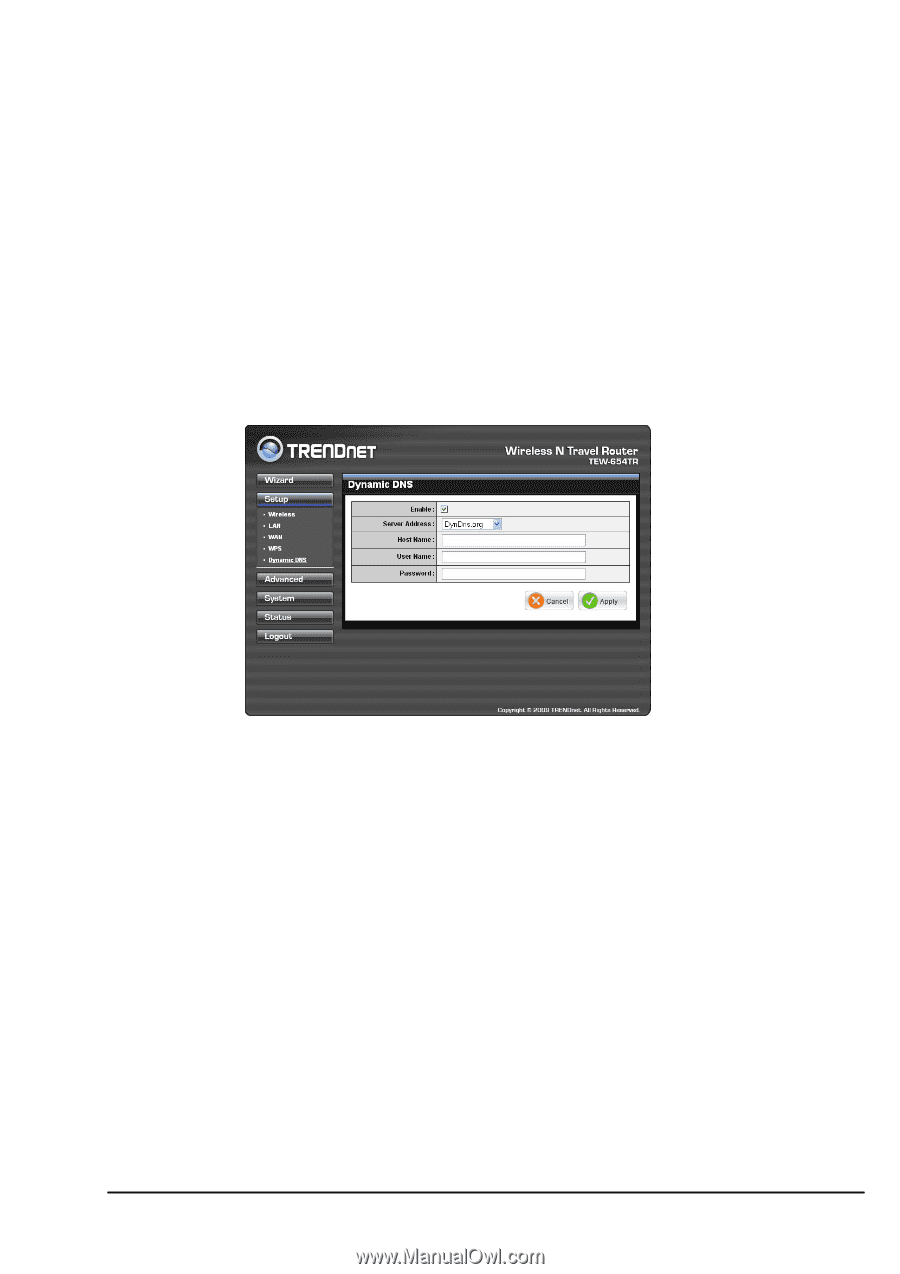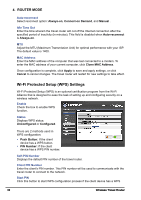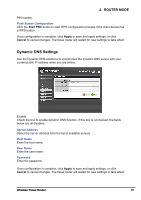TRENDnet TEW-654TR User's Guide - Page 61
Dynamic DNS Settings, Push Button Configuration - wps
 |
UPC - 710931600605
View all TRENDnet TEW-654TR manuals
Add to My Manuals
Save this manual to your list of manuals |
Page 61 highlights
4. ROUTER MODE PIN number. Push Button Configuration Click the Start PBC button to start WPS configuration process if the client device has a WPS button. Once configuration is complete, click Apply to save and apply settings, or click Cancel to cancel changes. The travel router will restart for new settings to take effect. Dynamic DNS Settings Use the Dynamic DNS submenu to synchronize the dynamic DNS server with your current public IP address when you are online. Enable Check the box to enable dynamic DNS function. If this box is unchecked, the fields below are all disabled. Server Address Select the server address from the list of available servers. Host Name Enter the host name. User Name Enter the user name. Password Enter the password. Once configuration is complete, click Apply to save and apply settings, or click Cancel to cancel changes. The travel router will restart for new settings to take effect. Wireless Travel Router 61