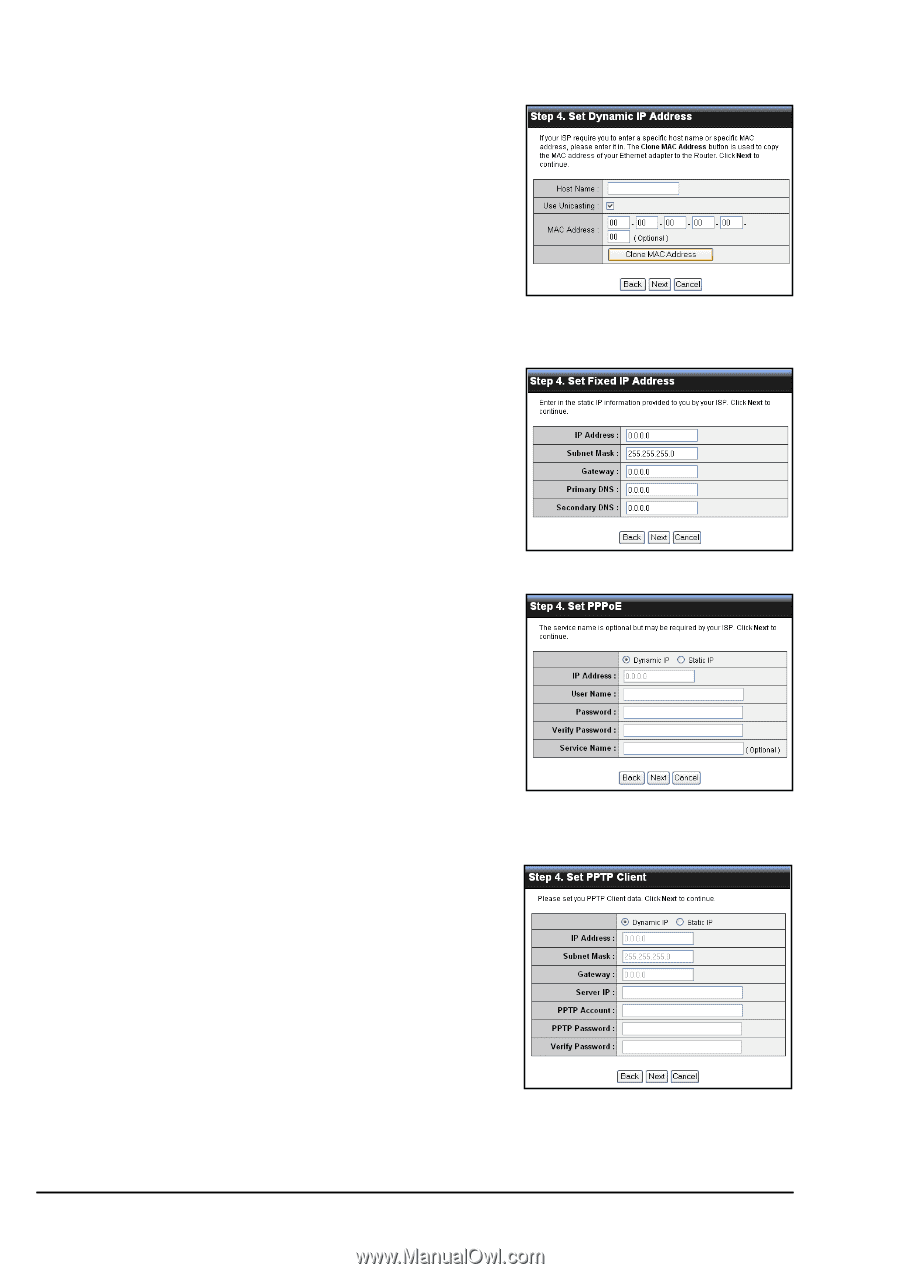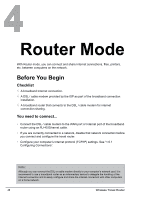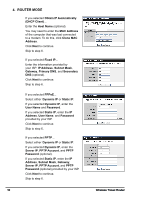TRENDnet TEW-654TR User's Guide - Page 50
Obtain IP Automatically, Subnet Mask
 |
UPC - 710931600605
View all TRENDnet TEW-654TR manuals
Add to My Manuals
Save this manual to your list of manuals |
Page 50 highlights
4. ROUTER MODE If you selected Obtain IP Automatically (DHCP Client)... Enter the Host Name (optional). You may need to enter the MAC Address of the computer that was last connected to a modem. To do this, click Clone MAC Address. Click Next to continue. Skip to step 6. If you selected Fixed IP... Enter the information provided by your ISP: IP Address, Subnet Mask, Gateway, Primary DNS, and Secondary DNS (optional). Click Next to continue. Skip to step 6. If you selected PPPoE... Select either Dynamic IP or Static IP. If you selected Dynamic IP, enter the User Name and Password. If you selected Static IP, enter the IP Address, User Name, and Password provided by your ISP. Click Next to continue. Skip to step 6. If you selected PPTP... Select either Dynamic IP or Static IP. If you selected Dynamic IP, enter the Server IP, PPTP Account, and PPTP Password (optional). If you selected Static IP, enter the IP Address, Subnet Mask, Gateway, Server IP, PPTP Account, and PPTP Password (optional) provided by your ISP. Click Next to continue. Skip to step 6. 50 Wireless Travel Router