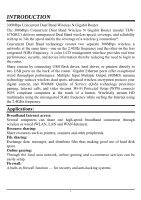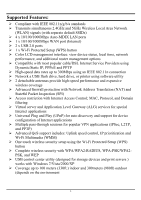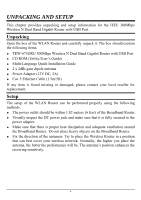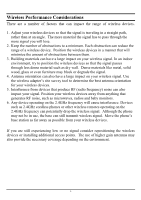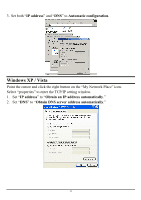TRENDnet TEW-673GRU User's Guide - Page 13
Rear Panel, Ethernet or 10000Mbps Gigabit connections. - printer
 |
UPC - 710931600445
View all TRENDnet TEW-673GRU manuals
Add to My Manuals
Save this manual to your list of manuals |
Page 13 highlights
Rear Panel The figure below shows the rear panel of the 300Mbps Wireless N Dual Band Gigabit Router with USB Port. Rear Panel Antenna: There are two 2dBi gain antennas on the rear panel for wireless connection. LAN (1-4): Four 10/100/1000Mbps Auto-MDIX LAN port for connecting 10Mbps, 100Mbps Ethernet or 10000Mbps Gigabit connections. WAN: One 10/100/1000Mbps WAN port that connects to the xDSL/Cable modem for Internet connectivity. USB: Two USB ports to share either USB storage devices or printers over the network. POWER: Plug the power adapter to this power jack RESET: Use a pin-shaped item to push to reset this device to factory default settings. It will be a useful tool when the manager forgot the password to login, and needs to restore the device back to default settings. 7