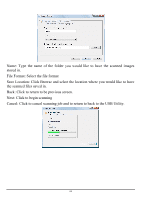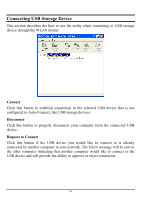TRENDnet TEW-673GRU User's Guide - Page 70
Current PIN, to refresh the PIN number. After few seconds, the new PIN number
 |
UPC - 710931600445
View all TRENDnet TEW-673GRU manuals
Add to My Manuals
Save this manual to your list of manuals |
Page 70 highlights
Current PIN 1. To select Current PIN, press ▼ and ► to highlight Current PIN on the WPS menu. 2. Press ▼. A confirmation message appears. 3. Press ◄ or ► to select Yes or No: • Select Yes to refresh the PIN number. After few seconds, the new PIN number appears on the screen. • Select No to return to the previous screen. 4. Enter the PIN number on your device. 64

Current PIN
1.
To select
Current PIN
, press
▼
and
►
to highlight
Current PIN
on the WPS
menu.
2.
Press
▼
. A confirmation message appears.
3.
Press
◄
or
►
to select
Yes
or
No
:
•
Select
Yes
to refresh the PIN number. After few seconds, the new PIN number
appears on the screen.
•
Select
No
to return to the previous screen.
4.
Enter the PIN number on your device.
64