TRENDnet TEW-673GRU User's Guide - Page 45
Statistic, Log Type, System Activity, Debug Information, Attacks, Dropped Packets, Notice, Reset
 |
UPC - 710931600445
View all TRENDnet TEW-673GRU manuals
Add to My Manuals
Save this manual to your list of manuals |
Page 45 highlights
Log Type: Enables users to select what items will be included in the log: System Activity: Displays information related to WLAN Router operation. Debug Information: Displays information related to errors and system malfunctions. Attacks: Displays information about any malicious activity on the network. Dropped Packets: Displays information about packets that have not been transferred successfully. Notice: Displays important notices by the system administrator. Statistic This screen displays a table that shows the rate of packet transmission via the WLAN Router's LAN, WAN ports and Wireless 2.4G/5G (in bytes per second). Click "Reset" to erase all statistics and begin logging statistics again. 39
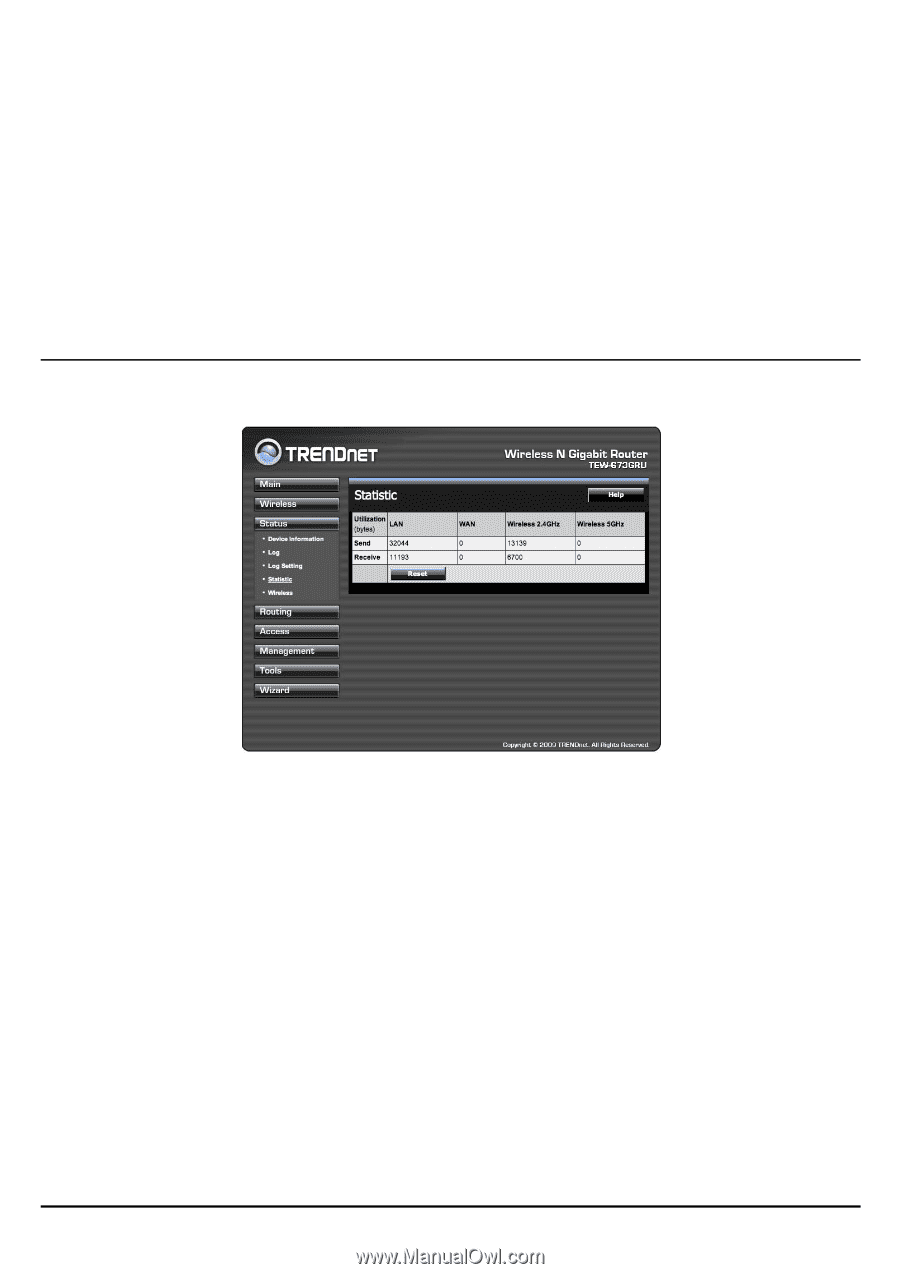
Log Type:
Enables users to select what items will be included in the log:
System Activity:
Displays information related to WLAN Router operation.
Debug Information:
Displays information related to errors and system
malfunctions.
Attacks:
Displays information about any malicious activity on the network.
Dropped Packets:
Displays information about packets that have not been
transferred successfully.
Notice:
Displays important notices by the system administrator.
Statistic
This screen displays a table that shows the rate of packet transmission via the
WLAN Router’s LAN, WAN ports and Wireless 2.4G/5G (in bytes per second).
Click
“Reset”
to erase all statistics and begin logging statistics again.
39














