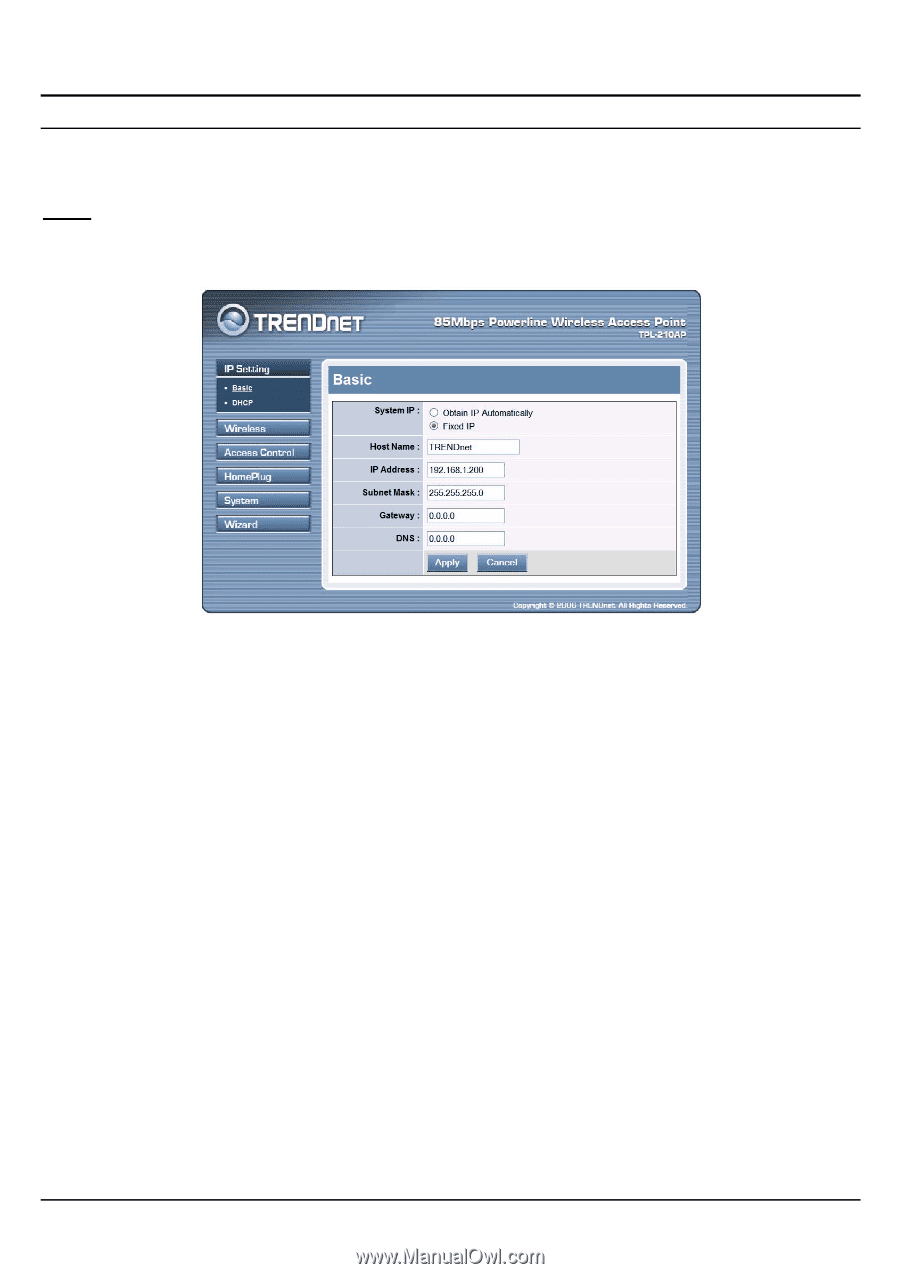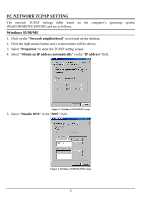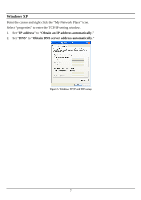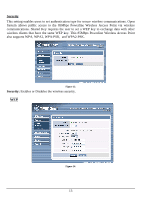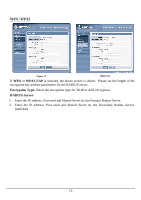TRENDnet TPL210AP User's Guide - Page 16
LAN Setting - powerline
 |
UPC - 710931506068
View all TRENDnet TPL210AP manuals
Add to My Manuals
Save this manual to your list of manuals |
Page 16 highlights
LAN Setting This setting enables users to configure the 85Mbps Powerline Wireless Access Point IP address & DHCP Server. Basic This page leads to set the 85Mbps Powerline Wireless Access Point properties, such as the host name, IP address, and subnet mask. Figure 10. The default IP address of this 85Mbps Powerline Wireless Access Point is 192.168.1.200 with the subnet mask of 255.255.255.0. Users can enter in a different IP Address, Subnet Mask and Gateway. Click "Apply" to save changes. User can also set the 85Mbps Powerline Wireless Access Point to obtain the IP from a DHCP server, but it is not recommended. Select the option "Obtain IP Automatically" and click "Apply" to save changes. Host Name: Type the host name in the text box. The host name is required by some ISPs. The default host name is "TRENDnet" IP Address: This is the IP address of the 85Mbps Powerline Wireless Access Point. The default IP address is 192.168.1.200. Subnet Mask: This is the subnet mask of the 85Mbps Powerline Wireless Access Point in the text box. The default subnet mask is 255.255.255.0. Gateway: Enter the gateway address of the network. Contact the ISP or network administrator for this information. DNS Server: Enter the DNS IP address of the network. Contact the ISP or network administrator for this information. 10