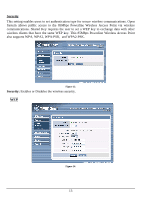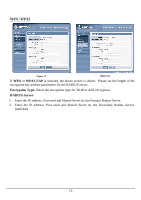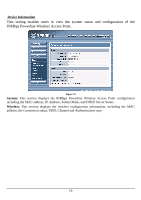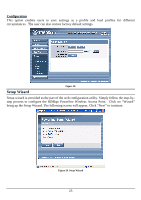TRENDnet TPL210AP User's Guide - Page 24
HomePlug Setting, System Setting - password
 |
UPC - 710931506068
View all TRENDnet TPL210AP manuals
Add to My Manuals
Save this manual to your list of manuals |
Page 24 highlights
HomePlug Setting The HomePlug setting provides users with an option to maintain security for their logical network and also to select the devices that need to be included in the HomePlug network All HomePlug devices are shipped using a default HomePlug Group (network name). The default HomePlug Group is HomePlug. Figure 21. System Setting System setting enables users to change password, set the device time, view device information, restart the system, save and load different settings as profiles, restore factory default settings, upgrade the firmware....etc. Password This setting enables users to set Administrator ID and password. These passwords are used to gain access to the 85Mbps Powerline Wireless Access Point's browser configuration. Figure 22 18