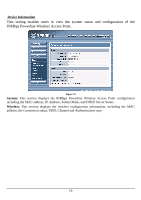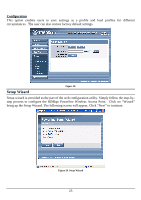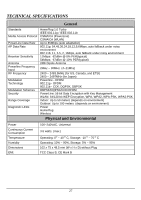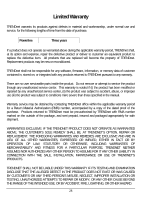TRENDnet TPL210AP User's Guide - Page 29
Setup Wizard
 |
UPC - 710931506068
View all TRENDnet TPL210AP manuals
Add to My Manuals
Save this manual to your list of manuals |
Page 29 highlights
Configuration This option enables users to save settings as a profile and load profiles for different circumstances. The user can also restore factory default settings. Figure 28. Setup Wizard Setup wizard is provided as the part of the web configuration utility. Simply follow the step-bystep process to configure the 85Mbps Powerline Wireless Access Point. Click on "Wizard" bring up the Setup Wizard. The following screen will appear. Click "Next" to continue. Figure 29. Setup Wizard 23
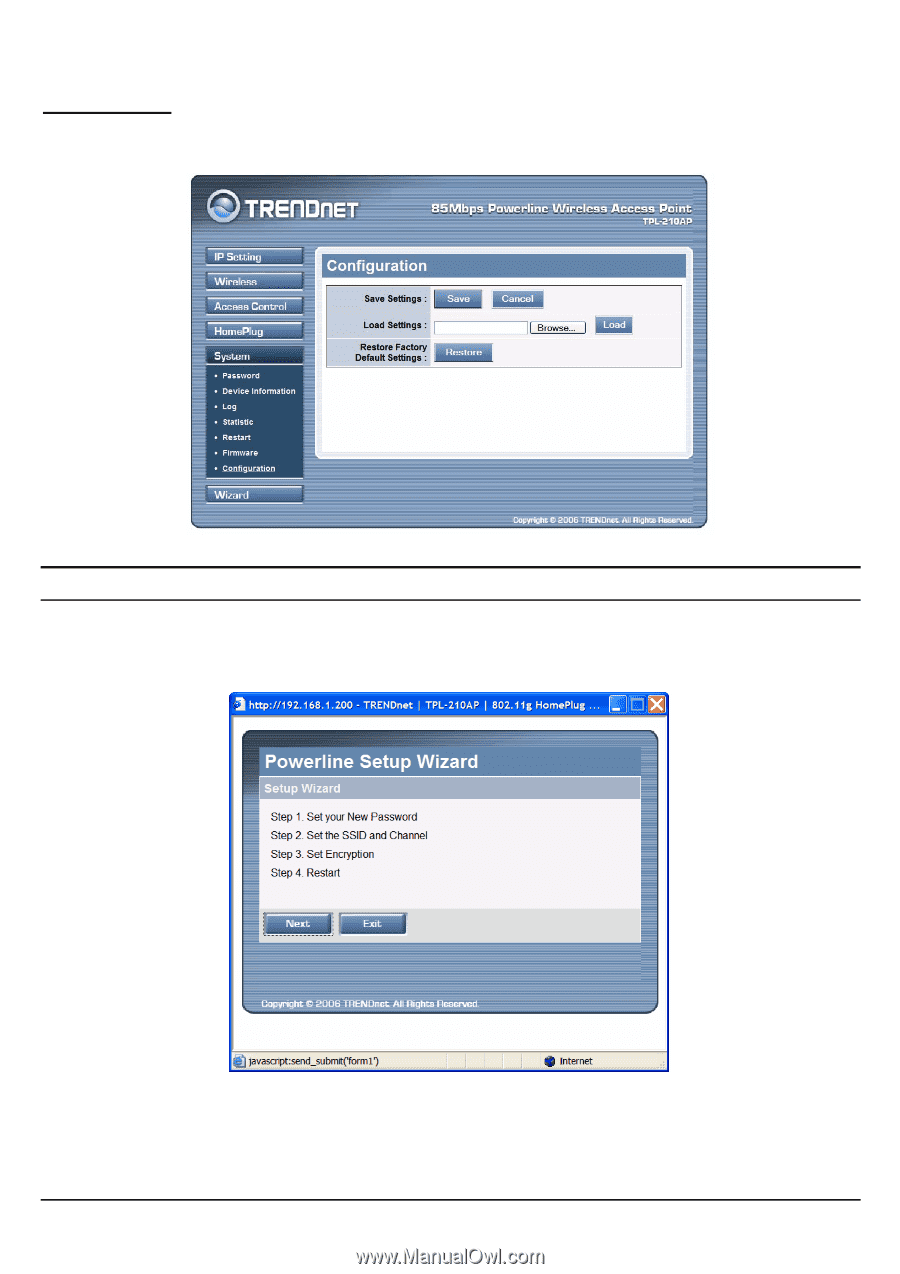
23
Configuration
This option enables users to save settings as a profile and load profiles for different
circumstances.
The user can also restore factory default settings.
Figure 28.
Setup Wizard
Setup wizard is provided as the part of the web configuration utility. Simply follow the step-by-
step process to configure the 85Mbps Powerline Wireless Access Point.
Click on “Wizard”
bring up the Setup Wizard. The following screen will appear. Click “Next” to continue.
Figure 29. Setup Wizard