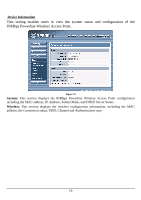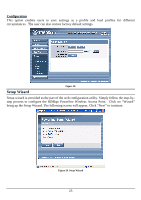TRENDnet TPL210AP User's Guide - Page 27
Statistic, Restart
 |
UPC - 710931506068
View all TRENDnet TPL210AP manuals
Add to My Manuals
Save this manual to your list of manuals |
Page 27 highlights
Statistic This option displays a table that shows the rate of packet transmission of the HomePlug and Wireless LAN interface (in bytes per second). Figure 25. Click "Reset" to erase all statistics and begin logging statistics again. Restart Click "Restart Now" to restart the system in the event the system is not performing correctly. Figure 26. 21

21
Statistic
This option displays a table that shows the rate of packet transmission of the HomePlug and
Wireless LAN interface (in bytes per second).
Figure 25.
Click
“Reset”
to erase all statistics and begin logging statistics again.
Restart
Click
“Restart Now”
to restart the system in the event the system is not performing correctly.
Figure 26.