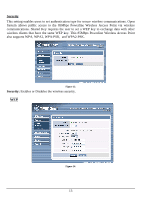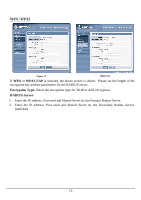TRENDnet TPL210AP User's Guide - Page 19
Security, Security - support
 |
UPC - 710931506068
View all TRENDnet TPL210AP manuals
Add to My Manuals
Save this manual to your list of manuals |
Page 19 highlights
Security This setting enables users to set authentication type for secure wireless communications. Open System allows public access to the 85Mbps Powerline Wireless Access Point via wireless communications. Shared Key requires the user to set a WEP key to exchange data with other wireless clients that have the same WEP key. This 85Mbps Powerline Wireless Access Point also supports WPA, WPA2, WPA-PSK, and WPA2-PSK. Figure 13. Security: Enables or Disables the wireless security. WEP Figure 14. 13
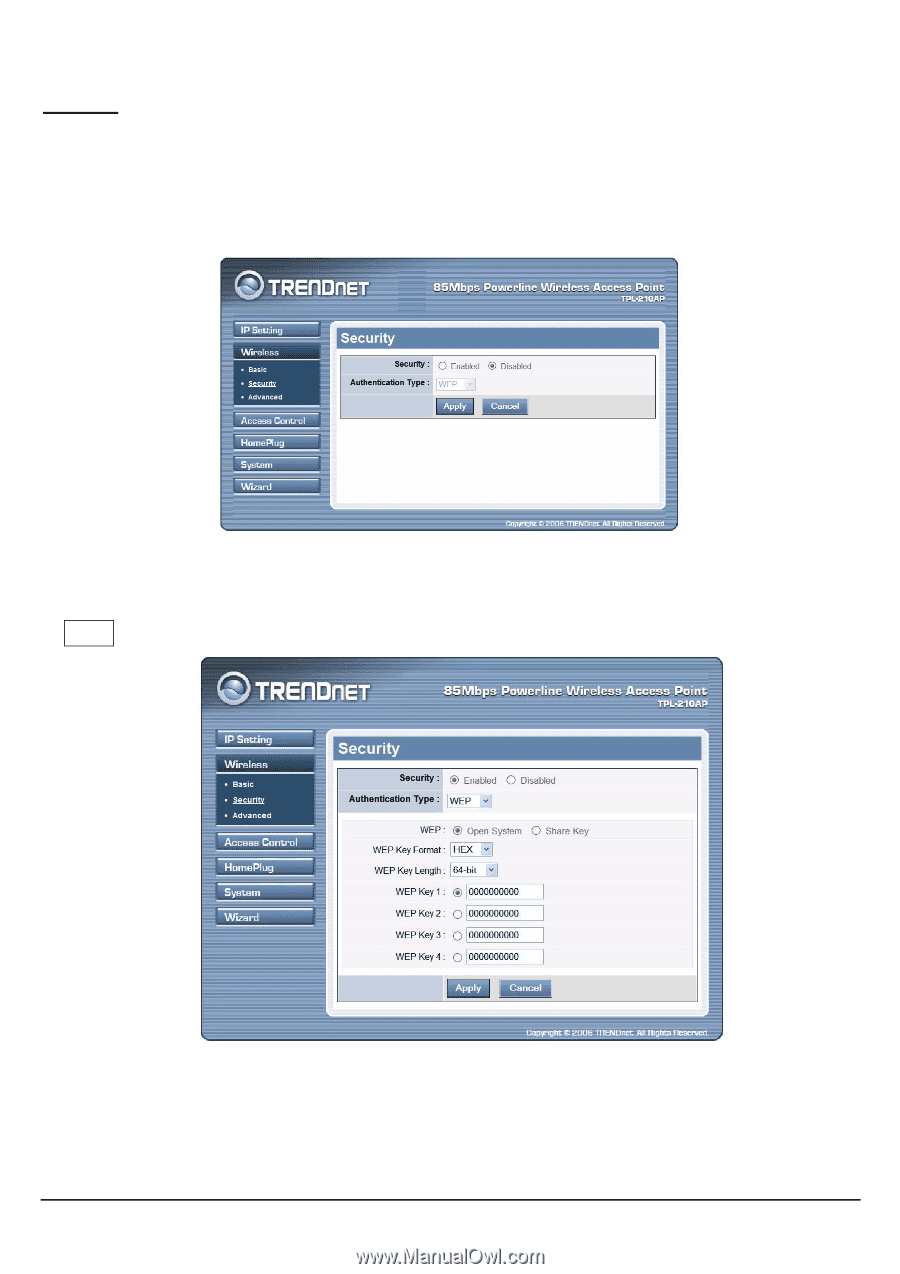
13
Security
This setting enables users to set authentication type for secure wireless communications. Open
System allows public access to the 85Mbps Powerline Wireless Access Point via wireless
communications. Shared Key requires the user to set a WEP key to exchange data with other
wireless clients that have the same WEP key. This 85Mbps Powerline Wireless Access Point
also supports WPA, WPA2, WPA-PSK,
and WPA2-PSK.
Figure 13.
Security:
Enables or Disables the wireless security.
WEP
Figure 14.