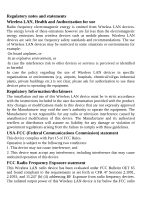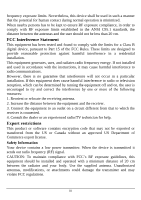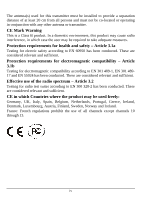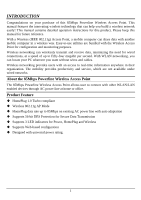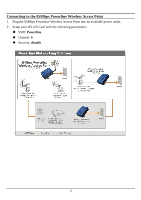v
TABLE OF CONTENT
I
NTRODUCTION
...........................................................................................
1
About the 85Mbps Powerline Wireless Access Point
................................................................
1
Product Feature
...........................................................................................................................
1
U
NPACKING AND
S
ETUP
..............................................................................
2
Unpacking
...................................................................................................................................
2
Setup
...........................................................................................................................................
2
H
ARDWARE
I
NSTALLATION
.........................................................................
3
Connecting to the 85Mbps Powerline Wireless Access Point
...................................................
4
PC
N
ETWORK
TCP/IP
S
ETTING
.................................................................
5
Windows 95/98/ME
....................................................................................................................
5
Windows 2000
............................................................................................................................
6
Windows XP
...............................................................................................................................
7
W
EB BASED
AP
C
ONFIGURATION
...............................................................
8
Login to the 85Mbps Powerline Wireless Access Point
............................................................
8
Using the Web Browser
..............................................................................................................
8
Configuration Menu
....................................................................................................................
9
LAN Setting
..............................................................................................................................
10
Basic
.......................................................................................................................................
10
DHCP
.....................................................................................................................................
11
Wireless setting
.........................................................................................................................
12
Basic
.......................................................................................................................................
12
Security
..................................................................................................................................
13
Advanced
...............................................................................................................................
16
Access Control Setting
.............................................................................................................
17
HomePlug Setting
.....................................................................................................................
18
System Setting
..........................................................................................................................
18
Password
................................................................................................................................
18
Device Information
................................................................................................................
19
Log
.........................................................................................................................................
20
Statistic
...................................................................................................................................
21
Restart
....................................................................................................................................
21
Firmware
................................................................................................................................
22
Configuration
.........................................................................................................................
23
Setup Wizard
............................................................................................................................
23
T
ECHNICAL
S
PECIFICATIONS
...................................................................
27