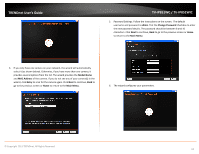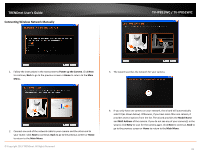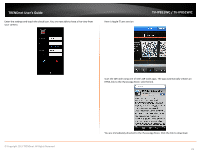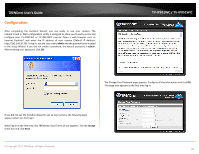TRENDnet TV-IP851WIC User's Guide - Page 21
TRENDnet CloudView App, QR Scanner App, Apple™ App Store, or Google's Play Store, Finish
 |
View all TRENDnet TV-IP851WIC manuals
Add to My Manuals
Save this manual to your list of manuals |
Page 21 highlights
TRENDnet User's Guide 12. The mobile option allows the user to download the TRENDnet CloudView App in either Apple™ or Google™ android format. To use this feature, the user must have a QR Scanner App on their mobile device. This is also available from the Apple™ App Store or Google's Play Store. You are now ready to use your camera. Click Home to the main menu, or Finish to exit. Connecting to your TV-IP851WC/TV-IP851WIC with a Mobile App Please refer to the page 19 for mobile apps download through the QR code option. © Copyright 2013 TRENDnet. All Rights Reserved. TV-IP851WC / TV-IP851WIC 18
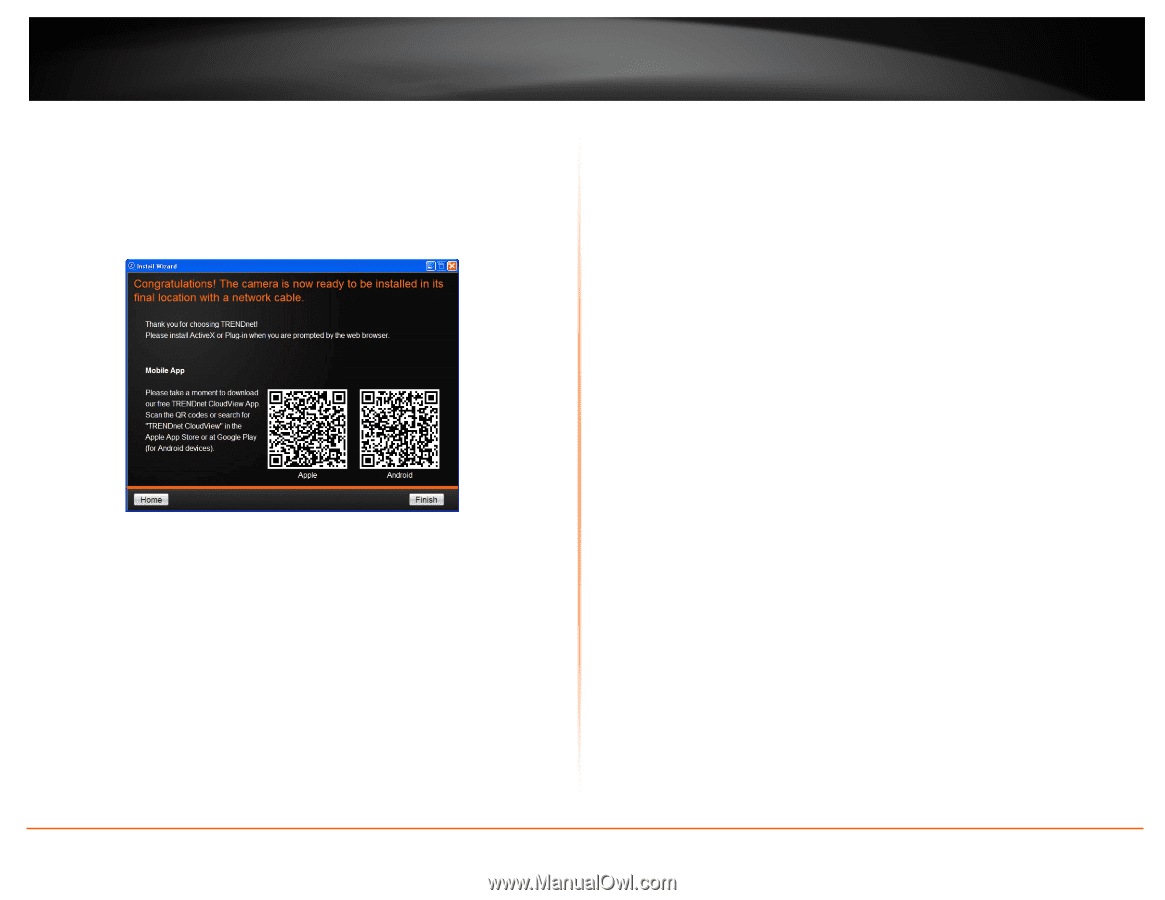
© Copyright 2013 TRENDnet. All Rights Reserved.
TRENDnet User’s Guide
TV-IP851WC / TV-IP851WIC
18
12.
The mobile option allows the user to download the
TRENDnet CloudView App
in either Apple™ or Google™ android format. To use this feature, the user must
have a
QR Scanner App
on their mobile device. This is also available from the
Apple™ App Store
or Google’s Play Store
. You are now ready to use your
camera. Click
Home
to the main menu, or
Finish
to exit.
Connecting to your TV-IP851WC/TV-IP851WIC with a Mobile App
Please refer to the page 19 for mobile apps download through the QR code option.