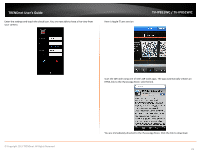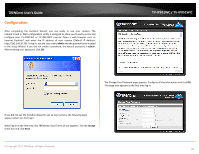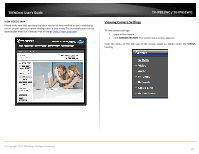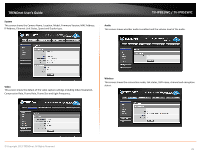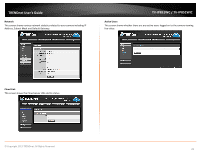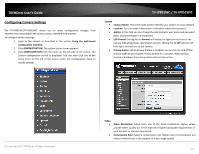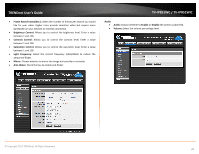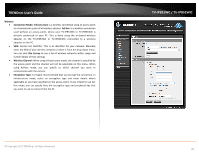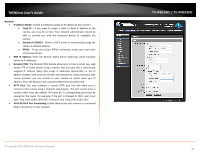TRENDnet TV-IP851WIC User's Guide - Page 28
System, Video, Audio, Wireless, This screen shows the Camera Name, Location, Model, Firmware Version
 |
View all TRENDnet TV-IP851WIC manuals
Add to My Manuals
Save this manual to your list of manuals |
Page 28 highlights
TRENDnet User's Guide System This screen shows the Camera Name, Location, Model, Firmware Version, MAC Address, IP Address, Ethernet Link Status, Speed and Duplex type. TV-IP851WC / TV-IP851WIC Audio This screen shows whether audio is enabled and the volume level of the audio. Video This screen shows the details of the video capture settings including Video Resolution, Compression Rate, Frame Rate, Frame Size and Light Frequency. Wireless This screen shows the connection mode, link status, SSID name, channel and encryption status. © Copyright 2013 TRENDnet. All Rights Reserved. 25

© Copyright 2013 TRENDnet. All Rights Reserved.
TRENDnet User’s Guide
TV-IP851WC / TV-IP851WIC
25
System
This screen shows the Camera Name, Location, Model, Firmware Version, MAC Address,
IP Address, Ethernet Link Status, Speed and Duplex type.
Video
This screen shows the details of the video capture settings including Video Resolution,
Compression Rate, Frame Rate, Frame Size and Light Frequency.
Audio
This screen shows whether audio is enabled and the volume level of the audio.
Wireless
This screen shows the connection mode, link status, SSID name, channel and encryption
status.