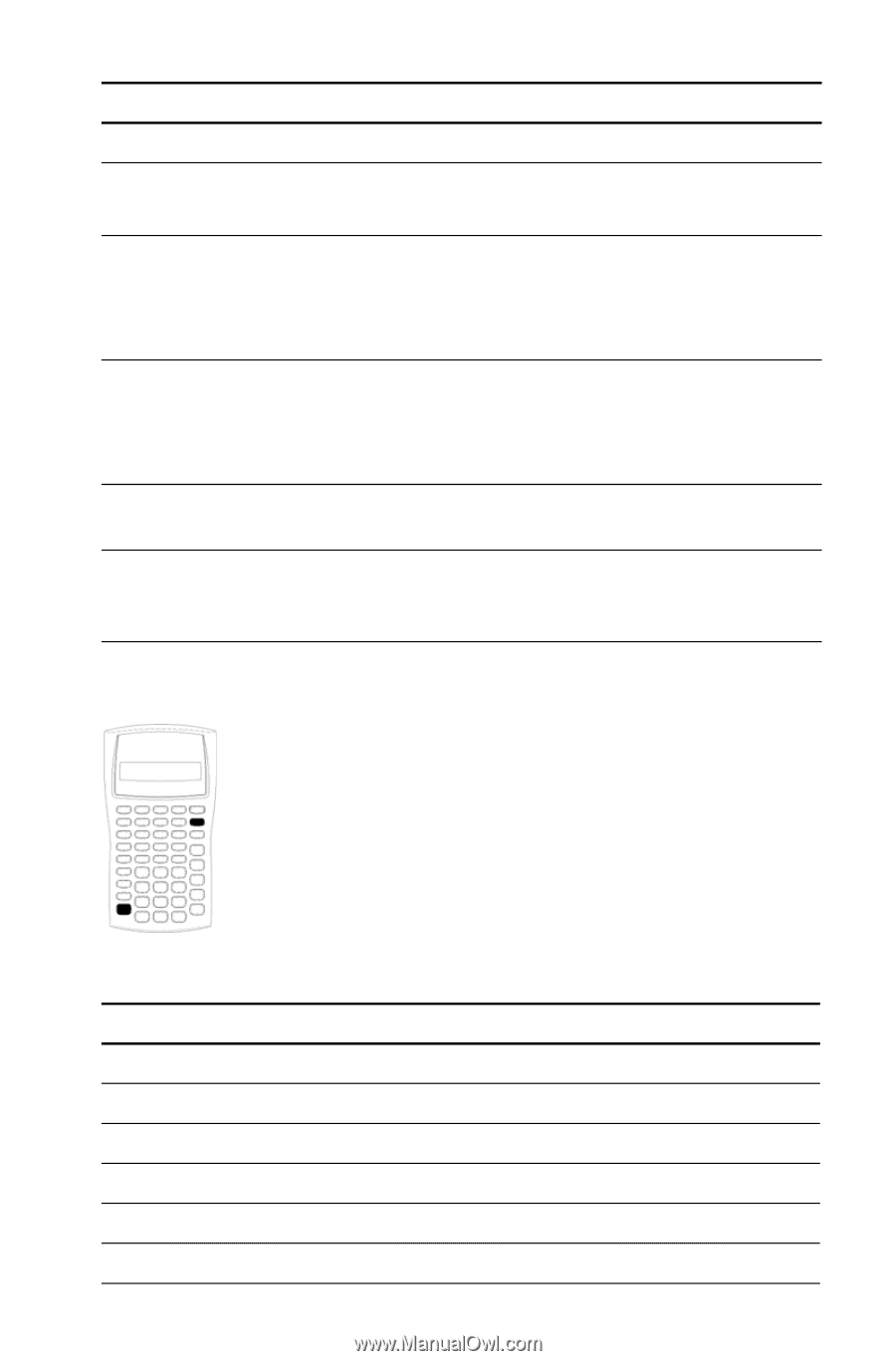Texas Instruments BA II PLUS PRO User Manual - Page 11
Correcting Entry Errors, Press, Display, To clear - prompted worksheet
 |
UPC - 033317192045
View all Texas Instruments BA II PLUS PRO manuals
Add to My Manuals
Save this manual to your list of manuals |
Page 11 highlights
To clear Press The prompted worksheet and reset default values & z Calculator format settings and reset default values & | & z • Out of the prompted worksheet and return to & U standard-calculator mode • All pending operations in standard-calculator mode • In a prompted worksheet, the variable value keyed in but not entered (the previous value appears) • Any calculation started but not completed P P TVM worksheet variables and reset default values & U & ^ One of the 10 memories (without affecting the others) Q D and a memory number key (0-9) Correcting Entry Errors You can correct an entry without clearing a calculation, if you make the correction before pressing an operation key (for example, H or 4). • To clear the last digit displayed, press *. • To clear the entire number displayed, press P. Note: Pressing P after you press an operation key clears the calculation in progress. Example: You mean to calculate 3 Q 1234.56 but instead enter 1234.86. To Begin the expression. Enter a number. Erase the entry error. Press 3 < 1234.86 * * Display 3.00 1,234.86 1,234. Key in the correct number. 56 Compute the result. N 1,234.56 3,703.68 Overview of Calculator Operations 7