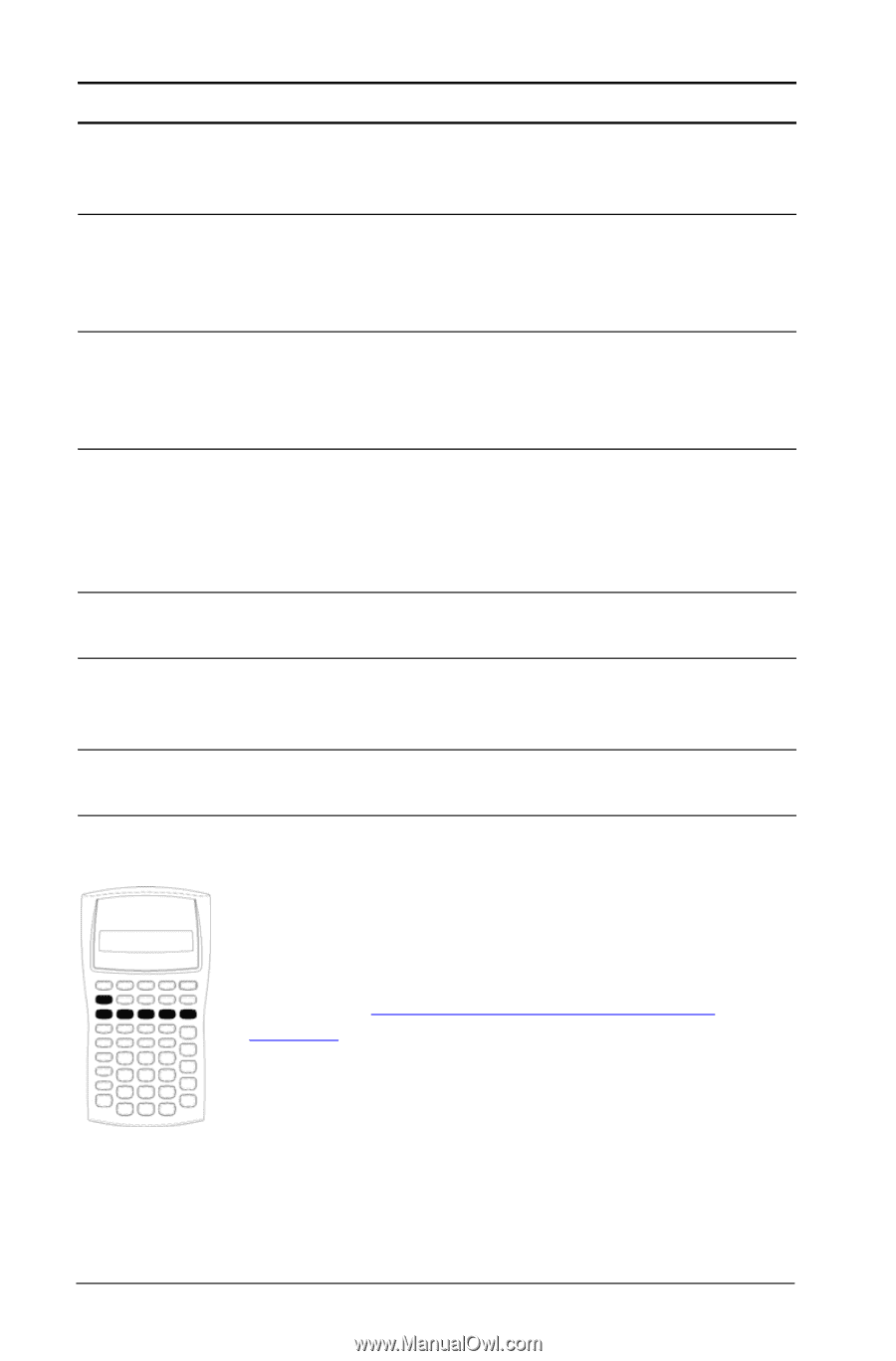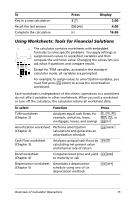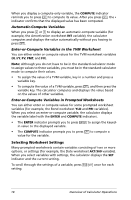Texas Instruments BA II PLUS PRO User Manual - Page 20
Accessing the TVM Worksheet Variables, Profit Margin worksheet - amortization
 |
UPC - 033317192045
View all Texas Instruments BA II PLUS PRO manuals
Add to My Manuals
Save this manual to your list of manuals |
Page 20 highlights
To select Function Press Statistics worksheet (Chapter 6) Analyzes statistics on one- or two-variable data using four regression analysis options & k Percent Change/Compound Interest worksheet (Chapter 7) Computes percent change, compound interest, and costsell markup & q Interest Conversion worksheet (Chapter 7) Converts interest rates between nominal rate (or annual percentage rate) and annual effective rate & v Date worksheet (Chapter 7) Computes number of days between two dates, or date/day of the week a specified number of days is from a given date & u Profit Margin worksheet Computes cost, selling price, (Chapter 7) and profit margin & w Breakeven worksheet (Chapter 7) Analyzes relationship between & r fixed cost, variable cost, price, profit, and quantity Memory worksheet (Chapter 7) Accesses storage area for up to & { 10 values Accessing the TVM Worksheet Variables • To assign values to the TVM worksheet variables, use the five TVM keys 0). • To access other TVM worksheet functions, press the & key, and then press a TVM function key (xP/Y, P/Y, BGN). (See "TVM and Amortization Worksheet Variables" on page 22.) Note: You can assign values to TVM variables while in a prompted worksheet, but you must return to the standard-calculator mode to calculate TVM values or clear the TVM worksheet. 16 Overview of Calculator Operations