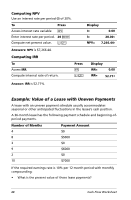Texas Instruments BA II PLUS PRO User Manual - Page 48
Inserting Cash Flows, The calculator solves for these cash-flow values
 |
UPC - 033317192045
View all Texas Instruments BA II PLUS PRO manuals
Add to My Manuals
Save this manual to your list of manuals |
Page 48 highlights
The DEL indicator confirms that you can delete a cash flow. 1. Press # or " until the cash flow you want to delete appears. 2. Press & W. The cash flow you specified and its frequency is deleted. Inserting Cash Flows When you insert a cash flow, the calculator increases the number of the following cash flows, up to the maximum of 24. Note: The INS indicator confirms that you can insert a cash flow. 1. Press # or " to select the cash flow where you want to insert the new one. For example, to insert a new second cash flow, select C02. 2. Press & X. 3. Key in the new cash flow and press !. The new cash flow is entered at C02. Computing Cash Flows The calculator solves for these cash-flow values: • Net present value (NPV) is the total present value of all cash flows, including inflows (cash received) and outflows (cash paid out). A positive NPV value indicates a profitable investment. 44 Cash Flow Worksheet