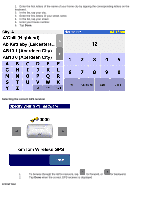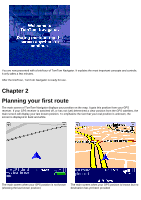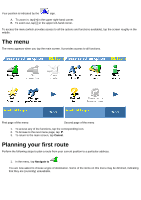TomTom XL 540S Manual - Page 3
Setting up right-handed or left-handed operation, Choosing how distances are displayed
 |
UPC - 636926032308
View all TomTom XL 540S manuals
Add to My Manuals
Save this manual to your list of manuals |
Page 3 highlights
Tap the screen anywhere. Setting up right-handed or left-handed operation You can now decide to set up the software for either left-handed or right-handed operation. With left-handed operation, important buttons and controls will be located on the left side of the screen. As a result, you will be able to operate them with your left hand without obscuring the screen. • For right-handed operation: tap Yes. • For left-handed operation: tap No. Choosing how distances are displayed

Tap the screen anywhere.
Setting up right-handed or left-handed operation
You can now decide to set up the software for either left-handed or right-handed operation. With left-handed
operation, important buttons and controls will be located on the left side of the screen. As a result, you will be able to
operate them with your left hand without obscuring the screen.
•
For right-handed operation: tap
Yes
.
•
For left-handed operation: tap
No
.
Choosing how distances are displayed