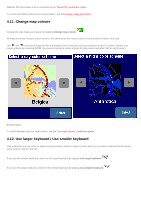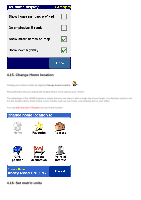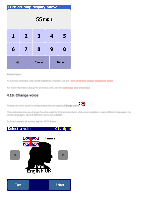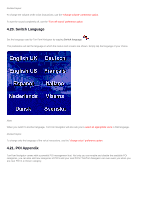TomTom XL 540S Manual - Page 42
Change Home location, 16. Set metric units
 |
UPC - 636926032308
View all TomTom XL 540S manuals
Add to My Manuals
Save this manual to your list of manuals |
Page 42 highlights
4.15. Change Home location Change your home location by tapping Change home location . This preference lets you specify the location that is to be used as your "home". The advantage of the HOME location is simply that you can select it with a single tap of your finger. It is therefore useful to set it to the location that is most central in your travels, such as your home, your parking spot or your office. You can pick any type of location as your home location. 4.16. Set metric units

4.15. Change Home location
Change your home location by tapping
Change home location
.
This preference lets you specify the location that is to be used as your "home".
The advantage of the HOME location is simply that you can select it with a single tap of your finger. It is therefore useful to set
it to the location that is most central in your travels, such as your home, your parking spot or your office.
You can
pick any type of location
as your home location.
4.16. Set metric units