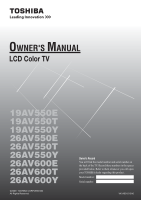Introduction
Welcome to Toshiba
..................................................................................................
3
Important Safety Instructions
....................................................................................
3
Important information
................................................................................................
7
Getting started
Adjusting the angle of the TV
....................................................................................
8
Connecting an antenna
.............................................................................................
8
Exploring your new TV
..............................................................................................
8
TV front and side panel controls
...............................................................................
9
TV back panel connections
.....................................................................................
10
Learning about the remote control
..........................................................................
11
Turning the TV on
....................................................................................................
12
Learning about the menu system
............................................................................
12
Watching TV programs
............................................................................................
13
Programming channels into the TV’s channel memory
...........................................
14
Using the TV’s features
Picture adjustment
..................................................................................................
16
Sound adjustment
...................................................................................................
20
Using the bass boost (Using the remote control)
....................................................
21
Other features settings
............................................................................................
22
Selecting the video input source to view
.................................................................
23
Teletext
....................................................................................................................
23
Connecting your TV
Back connections
....................................................................................................
26
Connecting an HDMI or a DVI device
......................................................................
26
Selecting the PC/HDMI audio mode
.......................................................................
28
Setting the HDMI audio mode
.................................................................................
28
Selecting the Lip Sync
.............................................................................................
28
Connecting a computer
...........................................................................................
29
Using the PC setting
...............................................................................................
30
Reference section
Troubleshooting
.......................................................................................................
32
Broadcast system
....................................................................................................
33
Specifications
..........................................................................................................
34
Contents