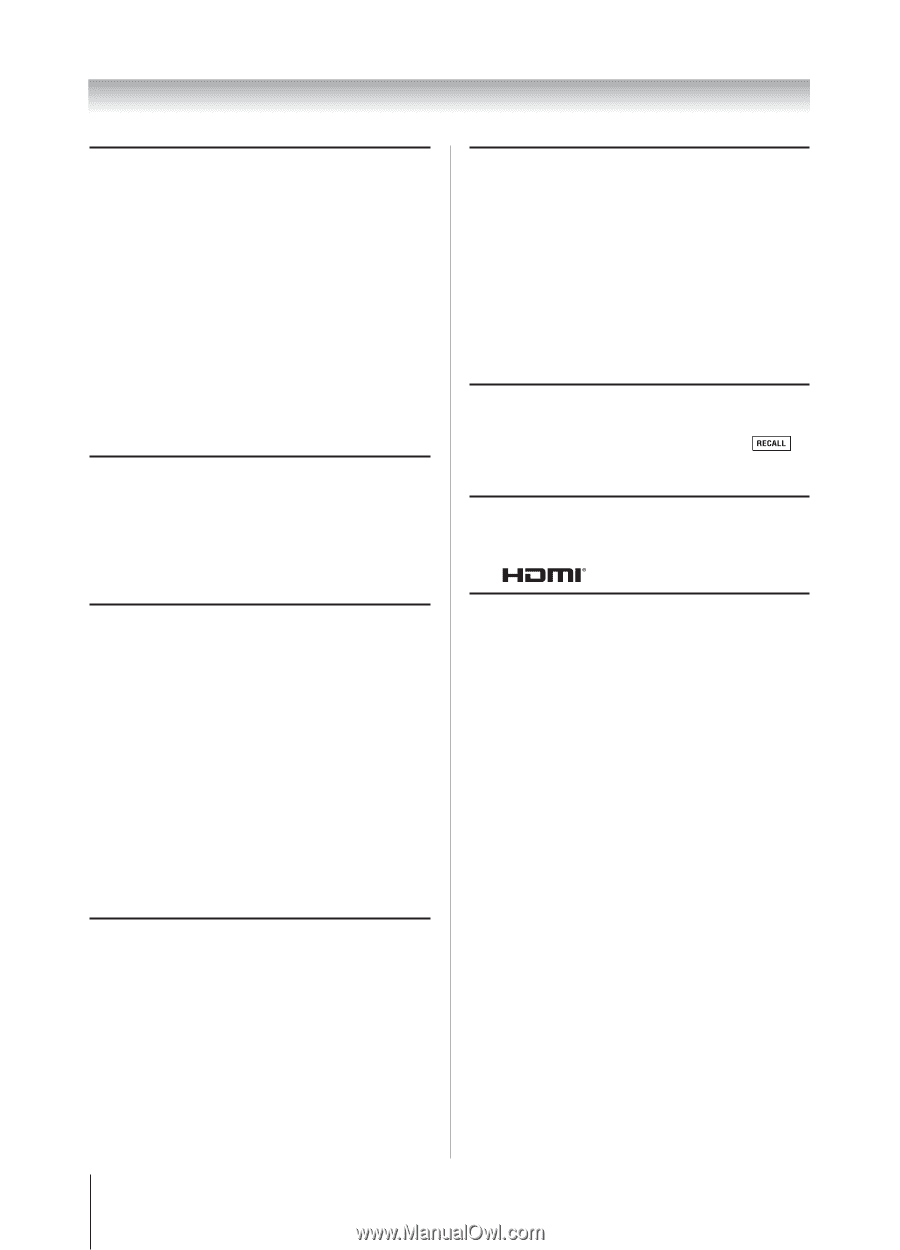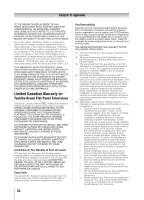Toshiba 32DT1U User Manual - Page 50
Media Player problems
 |
View all Toshiba 32DT1U manuals
Add to My Manuals
Save this manual to your list of manuals |
Page 50 highlights
Chapter 8: Troubleshooting Sound problems •• Check the antenna/cable connections ( Chapter 2). •• The station may have broadcast difficulties. Try another channel. •• The sound may be muted. Press VOLUME. •• Make sure the Speakers setting is On in Audio Settings menu. •• If you hear no sound, try setting the MTS feature to Stereo mode ( page 38). •• If you are not receiving a second audio program from a known SAP source, make sure the MTS feature is set to SAP mode ( page 38). •• If you hear audio that seems "incorrect" for the program you are watching (such as music or a foreign language), the SAP mode may be on. Set the MTS feature to Stereo mode ( page 38). Remote control problems •• Remove all obstructions between the remote control and the TV. •• The remote control batteries may be dead. Replace the batteries ( page 19). •• If the TV still does not act as expected, use the Reset Factory Defaults procedure ( page 27). Channel tuning problems •• The channel may have been erased from the channel memory by the Programming channels automatically feature. Add the channel to the channel memory ( page 24). •• The channel may be blocked by the LOCK feature. Unblock the channel ( page 41). •• If you are unable to tune digital channels, check the antenna configuration ( page 23). If you are still unable to tune digital channels, clear all channels from the channel list and reprogram channels into the channel memory ( page 24). If you are still unable to tune digital channels, use the Reset Factory Defaults procedure ( page 27). Also see "TV stops responding to controls" and "Other problems" ( page 49). Closed caption problems •• If the program or video you selected is not closed-captioned, no captions will display ( page 36). •• If text is not available, a black rectangle may appear. If this happens, turn off the closed caption feature ( page 36). •• A closed-caption signal may not display correctly in the following situations: a) when a videotape has been dubbed; b) when the signal reception is weak; or c) when the signal reception is nonstandard ( page 36). Rating blocking (V-Chip) problems •• If you forget your PIN code: While the PIN code entering screen is displayed, press four times within 5 seconds. The PIN code you previously stored will be cleared ( page 39). HDMI problems For HDMI cables •• Make sure to use cables with the HDMI Logo ( ) ( page 13). Media Player problems •• Make sure that devices are connected correctly. •• Incorrect behavior may occur with a USB HUB connection. •• Photo files that was processed and edited by using the PC's application software may not be able to be viewed. •• The TV may select one format automatically and play it when contents that support two or more formats are played. •• Confirm contents of the USB storage device are formats that correspond with this TV ( page 44). 50