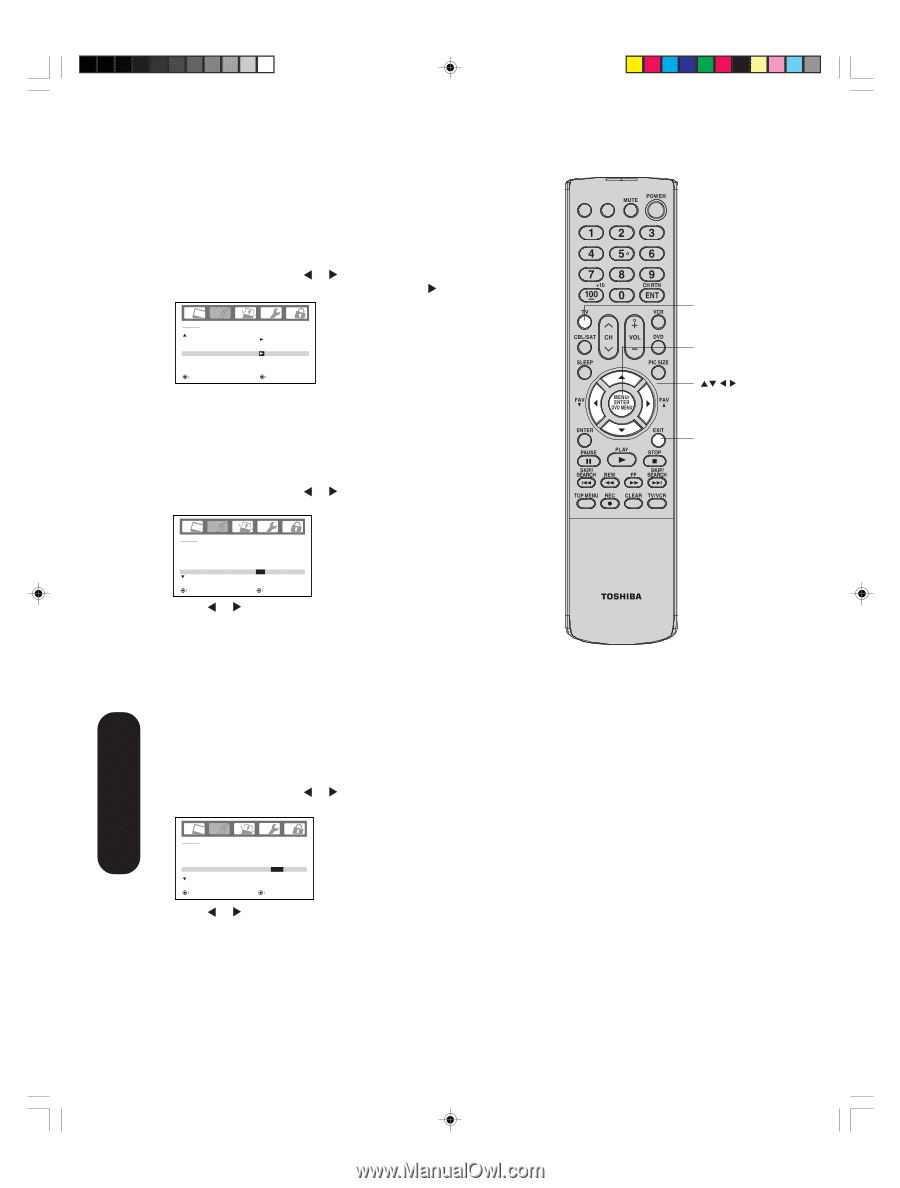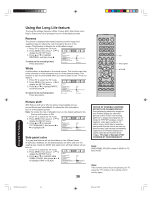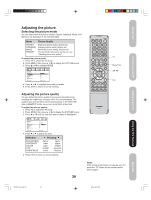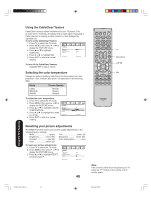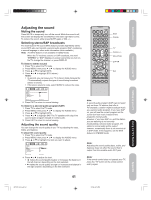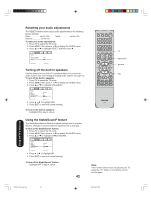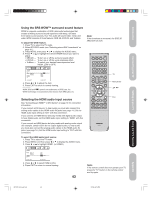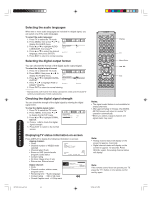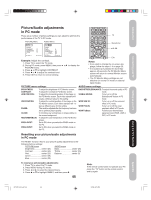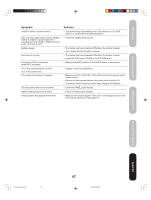Toshiba 42HP66 Owner's Manual - English - Page 42
Resetting your audio adjustments, Using the StableSound, feature, Turning off the built-in speakers
 |
UPC - 022265300237
View all Toshiba 42HP66 manuals
Add to My Manuals
Save this manual to your list of manuals |
Page 42 highlights
Resetting your audio adjustments The RESET function returns your audio adjustments to the following factory settings: Bass center (25) Treble center (25) Balance center (0) To reset your audio adjustments: 1. Press TV to select the TV mode. 2. Press MENU, then press or to display the AUDIO menu. 3. Press ▲ or ▼ to highlight RESET, and then press . AUDIO AUDIO LANGUAGE DIGITAL OUTPUT RESET SELECT PCM ADJUST Turning off the built-in speakers Use this feature to turn off the TV speakers when you connect an audio system (see "Connecting an analog audio system" on page 15.) To turn off the built-in speakers: 1. Press TV to select the TV mode. 2. Press MENU, then press or to display the AUDIO menu. 3. Press ▲ or ▼ to highlight SPEAKERS. AUDIO MTS BASS TREBLE BALANCE STABLE SOUND SPEAKERS STEREO 25 25 0 OFF ON / OFF SELECT ADJUST 4. Press or to highlight OFF. 5. Press EXIT to return to normal viewing. To turn on the built-in speakers: Highlight ON in step 4, above. Using the StableSound® feature The StableSound feature limits the highest volume level to prevent extreme changes in volume when the signal source is changed. To turn on the StableSound® feature: 1. Press TV to select the TV mode. 2. Press MENU, then press or to display the AUDIO menu. 3. Press ▲ or ▼ to highlight STABLE SOUND. AUDIO MTS BASS TREBLE BALANCE STABLE SOUND SPEAKERS STEREO 25 25 0 ON / OFF ON SELECT ADJUST 4. Press or to highlight ON. 5. Press EXIT to return to normal viewing. To turn off the StableSound® feature: Highlight OFF in step 4, above. 42 INPUT DISPLAY TV Menu/Enter Exit CT-885 Note: If the remote control does not operate your TV, press the "TV" button on the remote control and try again. Using the TV's Features 3X70701A_En_p42-45 42 3/7/06, 6:25 PM