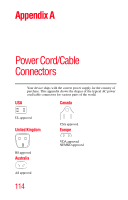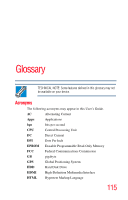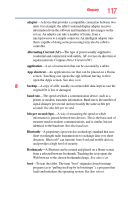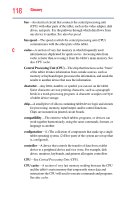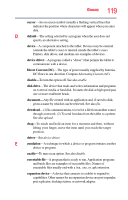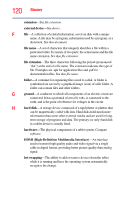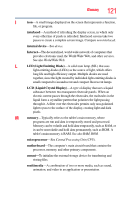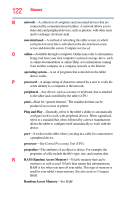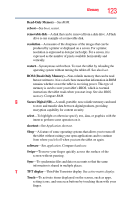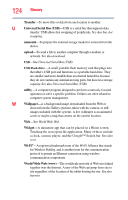Toshiba AT105-T1032 User Guide - Page 119
Direct Current DC, disk drive
 |
View all Toshiba AT105-T1032 manuals
Add to My Manuals
Save this manual to your list of manuals |
Page 119 highlights
119 Glossary cursor-An on-screen symbol (usually a flashing vertical line) that indicates the position where characters will appear when you enter data. D default-The setting selected by a program when the user does not specify an alternative setting. device-A component attached to the tablet. Devices may be external (outside the tablet's case) or internal (inside the tablet's case). Printers, disk drives, and modems are examples of devices. device driver-A program (called a "driver") that permits the tablet to communicate with a device. Direct Current (DC)-The type of power usually supplied by batteries. DC flows in one direction. Compare Alternating Current (AC). disable-To turn the option off. See also enable. disk drive-The device that reads and writes information and programs on external media or hard disk. It rotates the disk at high speed past one or more read/write heads. document-Any file created with an application and, if saved to disk, given a name by which it can be retrieved. See also file. download-(1) In communications, to receive a file from another source through a network. (2) To send font data from the tablet to a printer. See also upload. drag-To touch and hold an item for a moment and then, without lifting your finger, move the item until you reach the target position. driver-See device driver. E emulation-A technique in which a device or program imitates another device or program. enable-To turn on an option. See also disable. executable file-A program that is ready to run. Application programs and batch files are examples of executable files. Names of executable files usually end with a .bat, .exe, or .apk extension. expansion device-A device that connects to a tablet to expand its capabilities. Other names for an expansion device are port expander, port replicator, docking station, or network adapter.