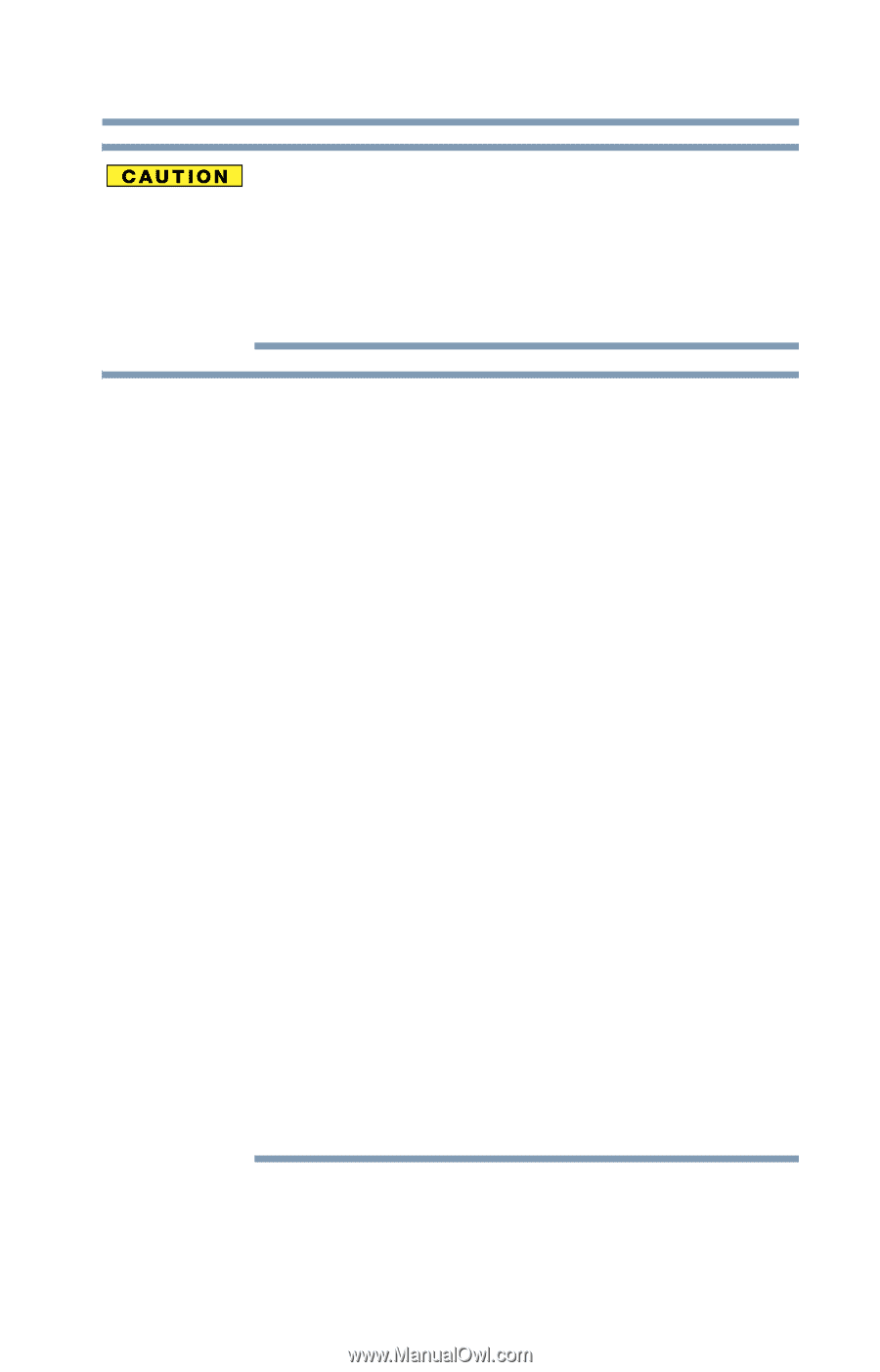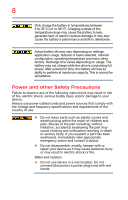Toshiba Canvio AeroCast Wireless HDD HDTU110AKWC1 Users Guide for Canvio AeroC - Page 11
You may need a USB 3.0 Express Card Host
 |
View all Toshiba Canvio AeroCast Wireless HDD HDTU110AKWC1 manuals
Add to My Manuals
Save this manual to your list of manuals |
Page 11 highlights
11 Do not use the drive during a thunderstorm. If you see lightning or hear thunder, immediately turn off the devices to which this drive is connected, computer and peripherals, and disconnect the power cord from the outlet, and disconnect the USB cable from the computer. An electric surge caused by the lightning may result in loss of data or damage to the drive. NOTE ❖ Compatibility may vary depending on user's hardware configuration and operating system. ❖ USB 3.0 is backward compatible with USB 2.0. ❖ If the drive is not provided enough power, the drive does not operate. ❖ You may need a USB 3.0 Express Card Host Controller for your computer if the computer does not have a USB 3.0 port. You also can connect the drive to a USB 2.0 port on your computer. ❖ However the transfer rate will be downgraded to that of USB 2.0. ❖ One Gigabyte (1GB) means 109 = 1,000,000,000 bytes and one Terabyte (1TB) means 1012 = 1,000,000,000,000 bytes using power of 10. A computer operating system, however, reports storage capacity using powers of 2 for the definition of 1GB = 230 = 1,073,741,824 bytes and 1TB = 240 = 1,099,511,627,776 bytes, and therefore shows less storage capacity. Available storage capacity (including examples of various media files) will vary based on file size, formatting, setting, software and operating system as well as other factors. ❖ Use only the accessories supplied by the manufacturer. ❖ This drive needs the power supply from the AC adaptor supplied by the manufacturer. ❖ Product specifications are subject to change without notice.