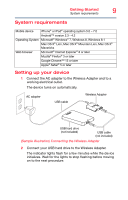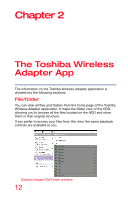Toshiba Canvio Wireless Adapter HDWW100XKWF1 User's Guide for Canvio Wireless - Page 13
Searching for files, Refresh, View, The Toshiba Wireless Adapter App
 |
View all Toshiba Canvio Wireless Adapter HDWW100XKWF1 manuals
Add to My Manuals
Save this manual to your list of manuals |
Page 13 highlights
The Toshiba Wireless Adapter App File/folder 13 Searching for files If you have a lot of files stored on your HDD, you can use the search tool (located at the top of the window) to find a specific file. (Sample Image) Search tool (at the top of the window) 1 Touch the search field at the top of the screen. 2 In the search field, enter all or part of the file name and touch the search button on the keyboard. Refresh To refresh, pull down the table view of the content. When you see the up arrow, release it. This updates the data of the current document located on the HDD. (Sample Image) Refresh the current view View You can switch between List and Thumbnail modes. Each mode provides two search methods: ❖ Sort by time ❖ Sort by name (Sample Image) View settings