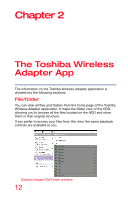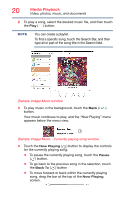Toshiba Canvio Wireless Adapter HDWW100XKWF1 User's Guide for Canvio Wireless - Page 15
The Toshiba Wireless Adapter App, File/folder
 |
View all Toshiba Canvio Wireless Adapter HDWW100XKWF1 manuals
Add to My Manuals
Save this manual to your list of manuals |
Page 15 highlights
The Toshiba Wireless Adapter App File/folder 15 Rename button-Touch to rename the selected file/folder. (Available only when one file/folder is selected.) Upload-When you touch the local content through the menu view, you can upload the local file to the HDD. Done button-Touch to recover the edit menus. The check boxes next to the selected file/folder names in the file list are removed.

15
The Toshiba Wireless Adapter App
File/folder
Rename
button—Touch to rename the selected file/folder.
(Available only when one file/folder is selected.)
Upload
—When you touch the local content through the
menu view, you can upload the local file to the HDD.
Done
button—Touch to recover the edit menus. The check
boxes next to the selected file/folder names in the file list are
removed.