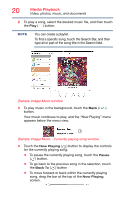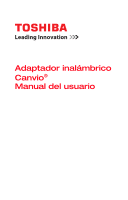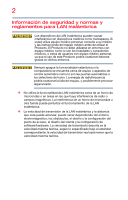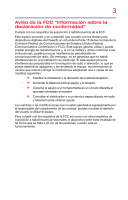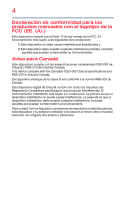Toshiba Canvio Wireless Adapter HDWW100XKWF1 User's Guide for Canvio Wireless - Page 25
Index, File/Folder
 |
View all Toshiba Canvio Wireless Adapter HDWW100XKWF1 manuals
Add to My Manuals
Save this manual to your list of manuals |
Page 25 highlights
Index A app install 10 launch 10 B box contents 8 C Contacting Toshiba 24 F File/Folder Album 14 Delete 14 Done 15 Download 14 edit files 14 Move to 14 New 14 refresh 13 Rename 15 searching for files 13 Select all/Deselect all 14 Upload 15 view 13 I icon safety 5 M media playback 16 P playback music 19 picture 18 slideshow 19 video 17 viewing documents 21 product overview 8 S safety icons 5 setting Wi-Fi® 23 settings Toshiba Wireless Adapter application 24 Wi-Fi® adapter operations 24 wireless 23 setup connection 9 system requirements 9 25

25
Index
A
app
install
10
launch
10
B
box contents
8
C
Contacting Toshiba
24
F
File/Folder
Album
14
Delete
14
Done
15
Download
14
edit files
14
Move to
14
New
14
refresh
13
Rename
15
searching for files
13
Select all/Deselect all
14
Upload
15
view
13
I
icon
safety
5
M
media playback
16
P
playback
music
19
picture
18
slideshow
19
video
17
viewing documents
21
product overview
8
S
safety
icons
5
setting
Wi-Fi
®
23
settings
Toshiba Wireless Adapter
application
24
Wi-Fi
®
adapter operations
24
wireless
23
setup
connection
9
system requirements
9