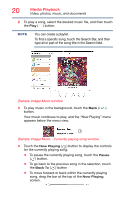Toshiba Canvio Wireless Adapter HDWW100XKWF1 User's Guide for Canvio Wireless - Page 21
Viewing documents, Sample Image Document window
 |
View all Toshiba Canvio Wireless Adapter HDWW100XKWF1 manuals
Add to My Manuals
Save this manual to your list of manuals |
Page 21 highlights
Media Playback Video, photos, music, and documents 21 ❖ To continuously repeat the currently playing song, touch the Repeat ( ) button. ❖ To play the songs within the selection in random order, touch the Random ( ) button. ❖ To play the songs within the selection in the order in which they appear, touch the Order ( ) button. Viewing documents 1 In the menu list on the left panel, select Documents to display the document files located on the HDD. (Sample Image) Document window 2 Select the desired document file to open it. (Sample Image) .docx document window 3 The ".docx" file can be opened as shown above.
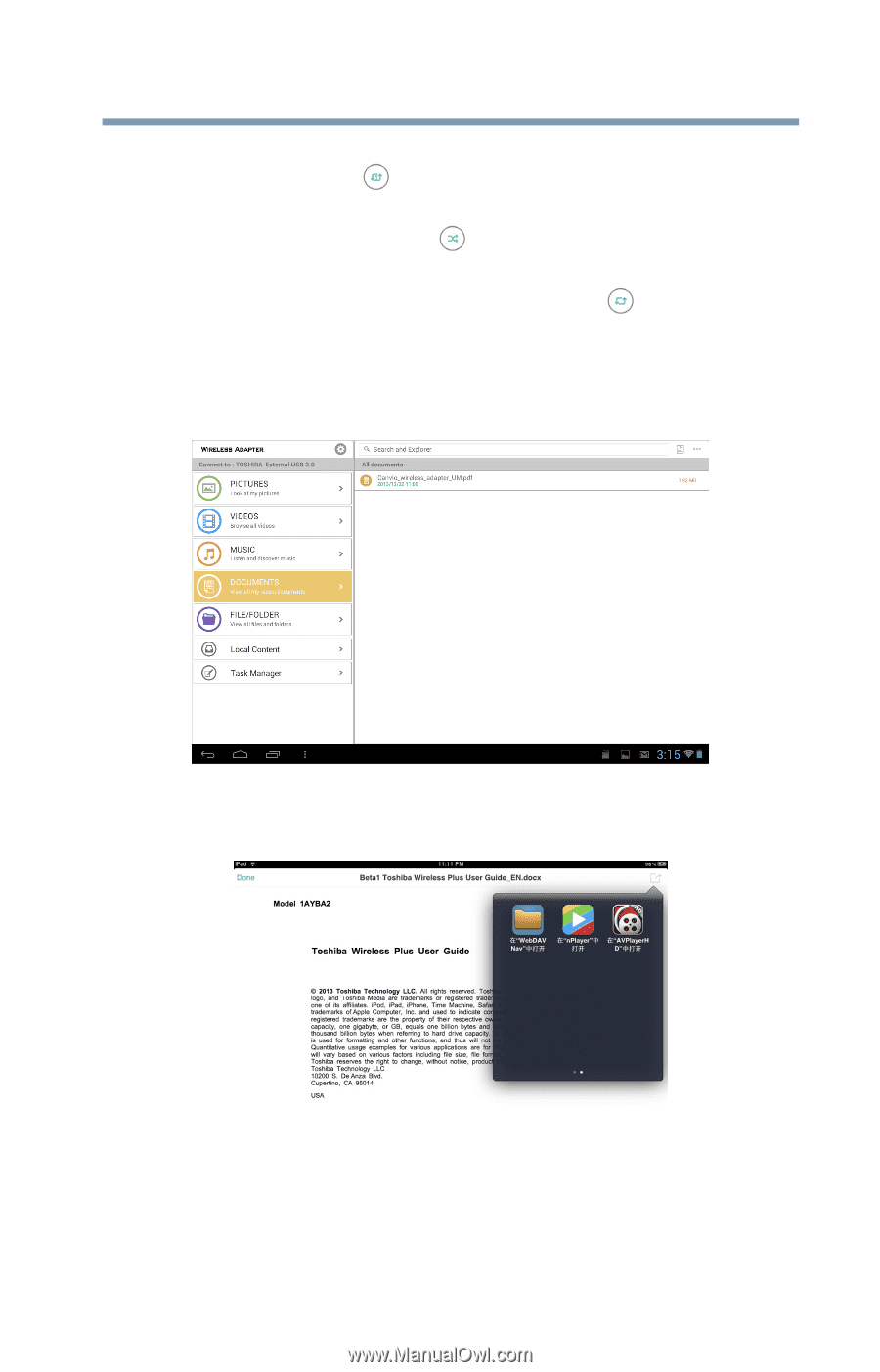
21
Media Playback
Video, photos, music, and documents
❖
To continuously repeat the currently playing song, touch
the
Repeat
(
) button.
❖
To play the songs within the selection in random order,
touch the
Random
(
) button.
❖
To play the songs within the selection in the order in
which they appear, touch the
Order
(
) button.
Viewing documents
1
In the menu list on the left panel, select
Documents
to
display the document files located on the HDD.
(Sample Image) Document window
2
Select the desired document file to open it.
(Sample Image) .docx document window
3
The “.docx” file can be opened as shown above.