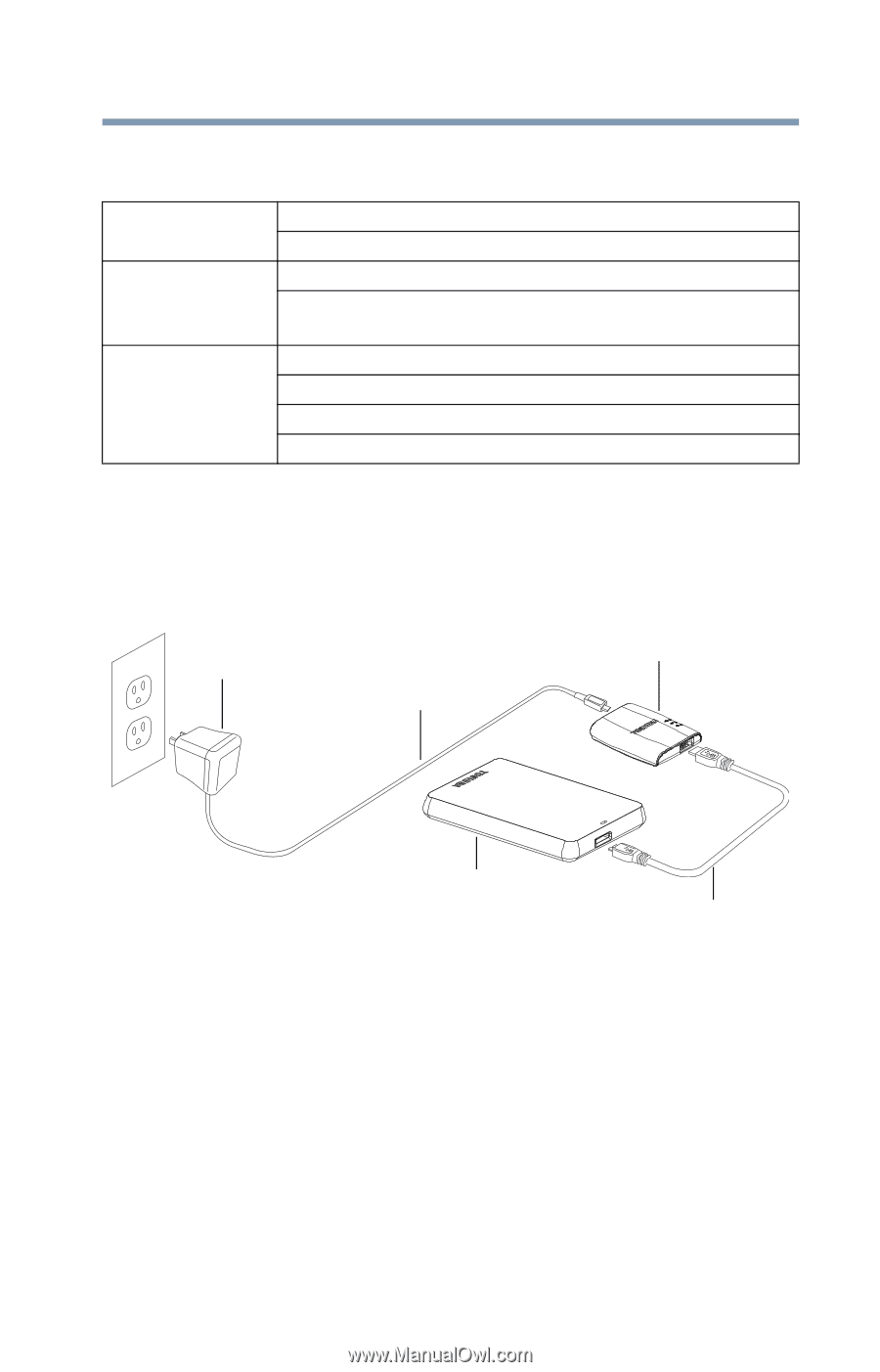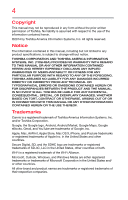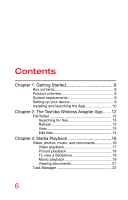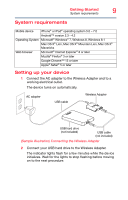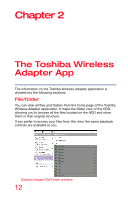Toshiba Canvio Wireless Adapter HDWW100XKWF1 User's Guide for Canvio Wireless - Page 9
System requirements, Setting up your device, Sample Illustration Connecting the Wireless Adapter
 |
View all Toshiba Canvio Wireless Adapter HDWW100XKWF1 manuals
Add to My Manuals
Save this manual to your list of manuals |
Page 9 highlights
Getting Started System requirements 9 System requirements Mobile device iPhone® or iPad® operating system 5.0 - 7.0 Android™ version 2.3 - 4.2 Operating System Microsoft® Windows® 7, Windows 8, Windows 8.1 Mac OS X® Lion, Mac OS X® Mountain Lion, Mac OS X® Mavericks Web browser Microsoft® Internet Explorer® 8 or later Mozilla® Firefox® 3 or later Google Chrome™ 13 or later Apple® Safari® 5 or later Setting up your device 1 Connect the AC adapter to the Wireless Adapter and to a working electrical outlet. The device turns on automatically. AC adapter USB cable Wireless Adapter USB hard drive (not included) USB cable (not included) (Sample Illustration) Connecting the Wireless Adapter 2 Connect your USB hard drive to the Wireless Adapter. The indicator lights flash for a few minutes while the device initializes. Wait for the lights to stop flashing before moving on to the next procedure.