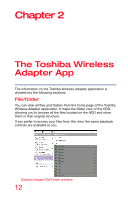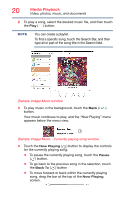Toshiba Canvio Wireless Adapter HDWW100XKWF1 User's Guide for Canvio Wireless - Page 16
Media Playback, Video, photos, music, and documents,
 |
View all Toshiba Canvio Wireless Adapter HDWW100XKWF1 manuals
Add to My Manuals
Save this manual to your list of manuals |
Page 16 highlights
Chapter 3 Media Playback This chapter provides instructions on playing videos, listing to music, and viewing photos and documents using the Toshiba Wireless Adapter application. Video, photos, music, and documents The Toshiba Wireless Adapter application provides access to your media located on the external HDD device and on your mobile device. For example, you can play videos and music that have been downloaded to your smartphone or tablet directly from the app. Organize and display all files by file type. You can quickly browse all files of each type located on the HDD. In this module, use the letters in the search bar on the right side of the screen to quickly locate files alphabetically. 16
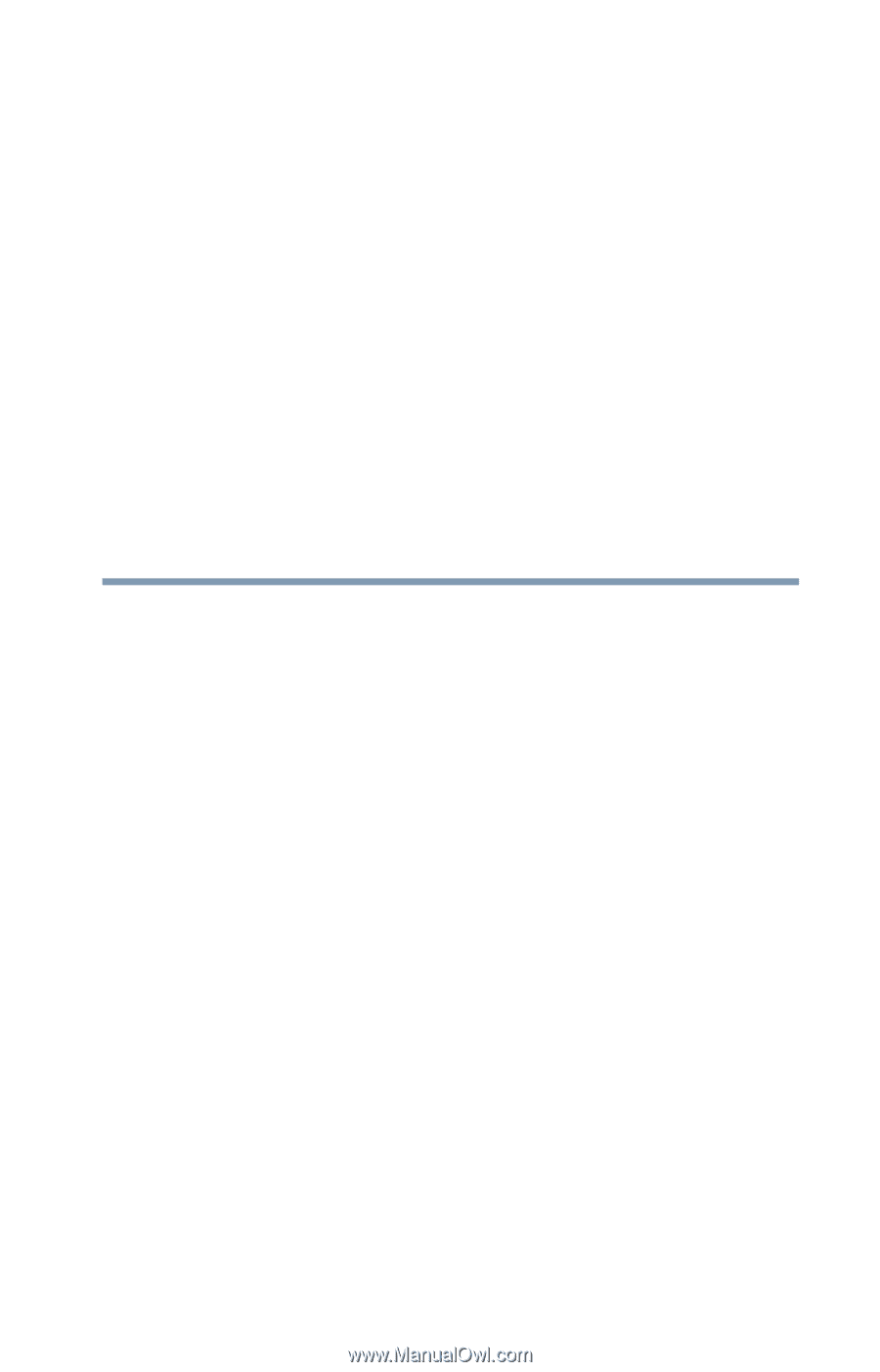
16
Chapter 3
Media Playback
This chapter provides instructions on playing videos, listing to music,
and viewing photos and documents using the Toshiba Wireless
Adapter application.
Video, photos, music, and documents
The Toshiba Wireless Adapter application provides access to your
media located on the external HDD device and on your mobile
device. For example, you can play videos and music that have been
downloaded to your smartphone or tablet directly from the app.
Organize and display all files by file type. You can quickly browse all
files of each type located on the HDD.
In this module, use the letters in the search bar on the right side of
the screen to quickly locate files alphabetically.