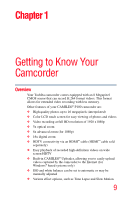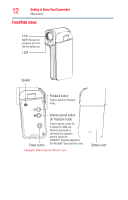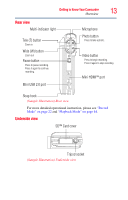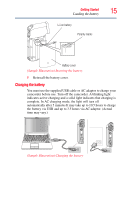Toshiba P100 User Guide - Page 12
Front/Side views
 |
View all Toshiba P100 manuals
Add to My Manuals
Save this manual to your list of manuals |
Page 12 highlights
12 Getting to Know Your Camcorder Overview Front/Side views Lens NOTE: Remove the protective film from the lens before use. Light Speaker Playback button Press to switch to Playback mode. Internet upload button (In Playback mode) Power button Press to tag the current file to upload to a Web site. When the camcorder is connected to a computer, press to launch the CAMILEO® Uploader application (for Windows® based systems only). (Sample Illustration) Front view Battery cover
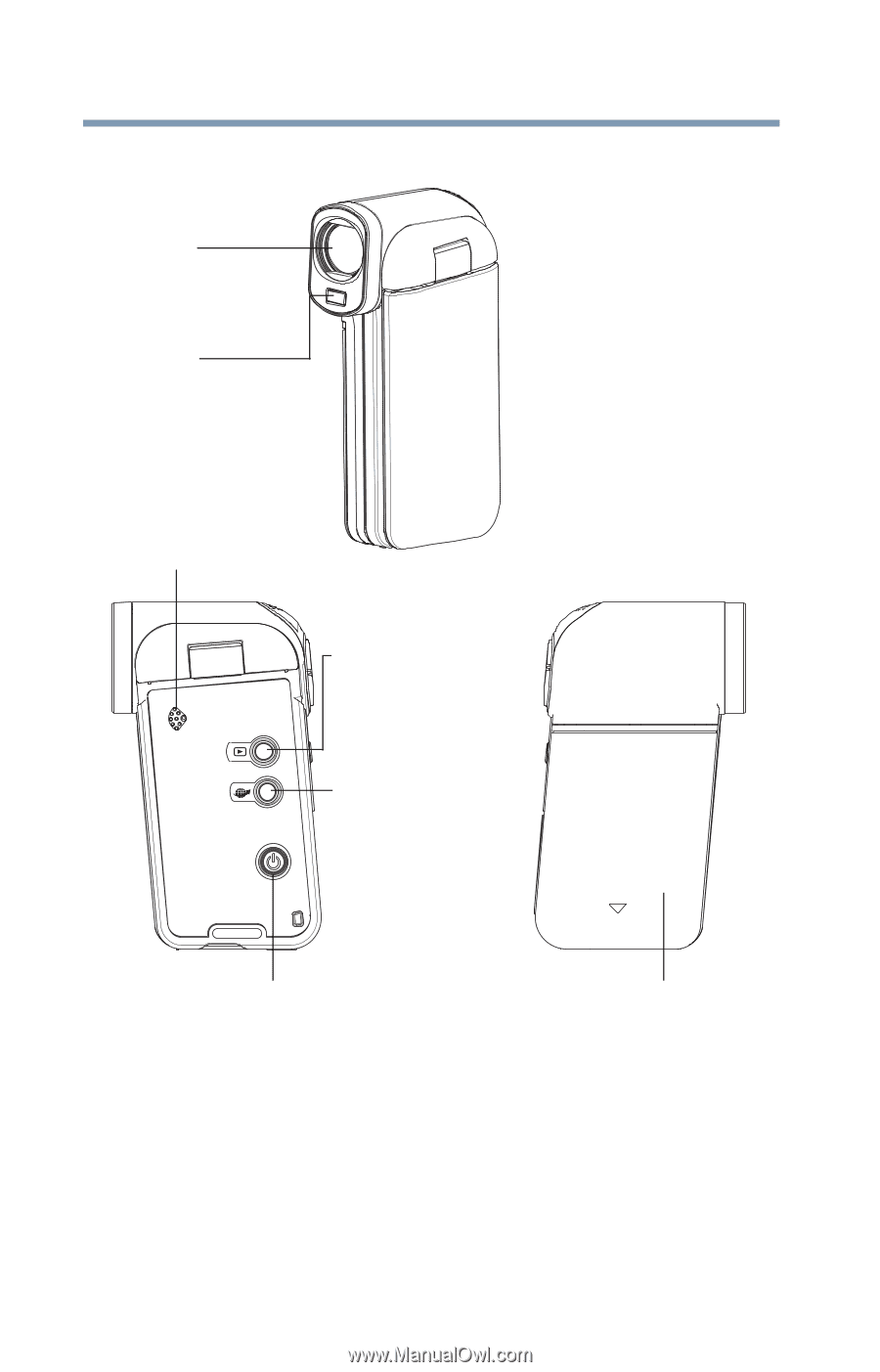
12
Getting to Know Your Camcorder
Overview
Front/Side views
(Sample Illustration) Front view
Lens
NOTE: Remove the
Light
protective film from
the lens before use.
Power button
Speaker
Battery cover
Internet upload button
(In Playback mode)
Press to tag the current file
to upload to a Web site.
When the camcorder is
connected to a computer,
press to launch the
CAMILEO
®
Uploader application
Playback button
Press to switch to Playback
mode.
(for Windows
®
based systems only).