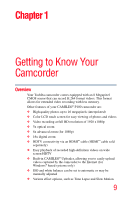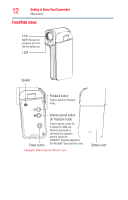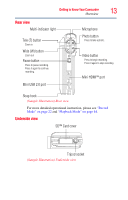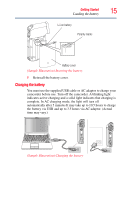Toshiba P100 User Guide - Page 13
Rear view, Underside view, Mini HDMI™ port
 |
View all Toshiba P100 manuals
Add to My Manuals
Save this manual to your list of manuals |
Page 13 highlights
Getting to Know Your Camcorder 13 Overview Rear view Multi-indicator light Tele (T) button Zoom in Wide (W) button Zoom out Pause button Press to pause recording. Press it again to continue recording. Mini USB 2.0 port Microphone Photo button Press to take a photo. Video button Press to begin recording. Press it again to stop recording. Mini HDMI™ port Strap hook (Sample Illustration) Rear view For more detailed operational instruction, please see "Record Mode" on page 22 and "Playback Mode" on page 44. Underside view SD™ Card cover Tripod socket (Sample Illustration) Underside view

13
Getting to Know Your Camcorder
Overview
Rear view
(Sample Illustration) Rear view
For more detailed operational instruction, please see
“Record
Mode” on page 22
and
“Playback Mode” on page 44
.
Underside view
(Sample Illustration) Underside view
Microphone
Photo button
Press to take a photo.
Press to begin recording.
Video button
Wide (W) button
Zoom out
Press to pause recording.
Pause button
Mini USB 2.0 port
Strap hook
Tele (T) button
Mini HDMI™ port
Press it again to stop recording.
Zoom in
Press it again to continue
Multi-indicator light
recording.
Tripod socket
SD™ Card cover