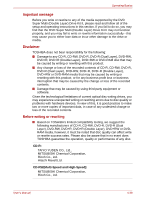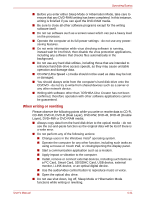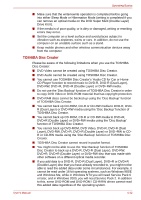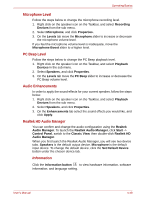Toshiba Portege M750 PPM75C-0S704R Users Manual Canada; English - Page 148
TOSHIBA DVD PLAYER, Data Verification, How to learn more about TOSHIBA Disc Creator
 |
View all Toshiba Portege M750 PPM75C-0S704R manuals
Add to My Manuals
Save this manual to your list of manuals |
Page 148 highlights
Operating Basics ■ TOSHIBA Disc Creator does not support recording to DVD-RAM discs to achieve this you should use Windows Explorer or another similar utility. ■ When you back up a DVD disc, be sure that the source drive supports recording to DVD-R, DVD-R (Dual Layer), DVD-RW, DVD+R, DVD+R (Double Layer) or DVD+RW media - if this is not the case then the source disc might not be backed up correctly. ■ When you back up a DVD-R, DVD-R (Dual Layer), DVD-RW, DVD+R, DVD+R (Double Layer) or DVD+RW disc, be sure to use the same type of disc. ■ You cannot partially delete any data written to a CD-RW, DVD-RW or DVD+RW disc. Data Verification To verify that data has been written or rewritten correctly to a data CD/DVD you should follow the steps below before you begin the write/rewrite process: 1. Click Start -> All Programs -> TOSHIBA -> CD&DVD Application -> TOSHIBA Disc Creator to access the TOSHIBA Disc creator utility. 2. Open the Data CD/DVD Setting dialog box by one of the following methods: ■ Click the Recording settings button ( toolbar in the Data CD/DVD mode. ) for writing on the main ■ Select Settings for Each Mode -> Data CD/DVD in the Settings menu. 3. Select the Verify written data check box. 4. Select File Open or Full Compare mode. 5. Click the OK button. How to learn more about TOSHIBA Disc Creator Please refer to the Help files for additional TOSHIBA Disc Creator information. TOSHIBA DVD PLAYER Please be aware of the following limitations when you use the TOSHIBA DVD PLAYER: Notes on use ■ Frame dropping, audio skipping or out of synch audio and video may occur during playback of some DVD Video titles. ■ Close all other applications when using the "TOSHIBA DVD PLAYER". Do not open any other applications or carry out any other operations during DVD Video playback. Playback may stop or not function properly in some situations. User's Manual 4-43