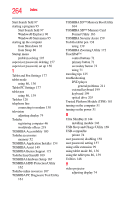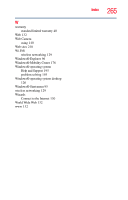Toshiba Portege M750-S7202 Portege M750 Series User Guide - Page 262
PC Card problems, using Shut Down
 |
View all Toshiba Portege M750-S7202 manuals
Add to My Manuals
Save this manual to your list of manuals |
Page 262 highlights
262 Index removing disc 106, 107 troubleshooting 203 using 101 optical media recording 106 other documentation 40 overlay keys 94 P password deleting a supervisor 157 disabling a user 158 setting a user 157 supervisor set up 156 types 155 passwords instant, using 155 setting 155 PC Card checklist 205 configuring 142 errors 207 hot swapping fails 206 inserting 141 not recognized 206 problem solving 205 removing 142 setting up 142 PC Card problems computer stops working 206 slot appears dead 205 port monitor 72 power computer will not start 190 connecting cable to AC adaptor 48 cord/cable 48 cord/cable connectors 238 energy-saving features 108 problem solving 198 turning on 51 power button 52, 62, 136 power plan hot key 118 power plans 117 power source connecting 48 powering down using Hibernation 81 using Shut Down 79 using Sleep 83 precautions 42 printer connecting 74 problem solving 207 printing a file 100 problem solving AC power 198 accessing disk drives 191 battery charge does not last 198 battery not charging 198 cannot insert diskette in drive 203 cannot read a diskette 203 changing display properties 201 checking device properties 196 computer hangs when PC Card inserted 206 computer will not power up 190 contacting Toshiba 218 corrupted/damaged data files 203 Device Manager 196 disk drive is slow 202 display is blank 200 external display not working 201 external monitor 200 faulty memory 197 hardware conflict 195 high-pitched noise 205 Internet bookmarked site not found 194 Internet connection is slow 194 keyboard