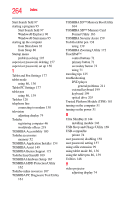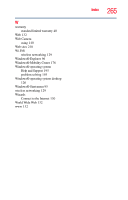Toshiba Portege M750-S7202 Portege M750 Series User Guide - Page 264
TOSHIBA SD™ Memory Boot Utility, Tablet and Pen Settings
 |
View all Toshiba Portege M750-S7202 manuals
Add to My Manuals
Save this manual to your list of manuals |
Page 264 highlights
264 Index Start Search field 97 starting a program 95 Start Search field 97 Windows® Explorer 96 Windows® Start menu 95 starting up the computer from Shut down 81 from Sleep 86 Startup menu problem solving 193 supervisor password, deleting 157 supervisor password, set up 156 T Tablet and Pen Settings 177 tablet mode using 86, 136 Tablet PC Settings 177 tablet pen using 86, 139 Taskbar 128 telephone line connecting to modem 130 television adjusting display 74 Toshiba registering computer 46 worldwide offices 219 TOSHIBA Accessibility 180 Toshiba accessories memory 52 TOSHIBA Application Installer 154 TOSHIBA Assist 149 TOSHIBA Button Support 173 Toshiba EasyGuard® 109 TOSHIBA Hardware Setup 167 TOSHIBA HDD Protection Utility 162 Toshiba online resources 107 TOSHIBA PC Diagnostic Tool Utility 161 TOSHIBA SD™ Memory Boot Utility 164 TOSHIBA SD™ Memory Card Format Utility 163 TOSHIBA Security Assist 159 Toshiba tablet pen 138 using 139 TOSHIBA Zooming Utility 172 TouchPad™ control buttons 71 primary button 71 secondary button 72 using 71 traveling tips 125 troubleshooting DVD player general problems 211 external keyboard 199 keyboard 199 optical drive 203 Trusted Platform Module (TPM) 181 turning on the computer 51 turning on the power 51 U Ultra SlimBay II 144 installing module 146 USB Sleep and Charge Utility 169 USB-compatible printer 74 user password, disabling 158 user password, setting 157 using a file extension 99 using tablet mode 86, 136 using the tablet pen 86, 139 Utilities 148 V video projector adjusting display 74