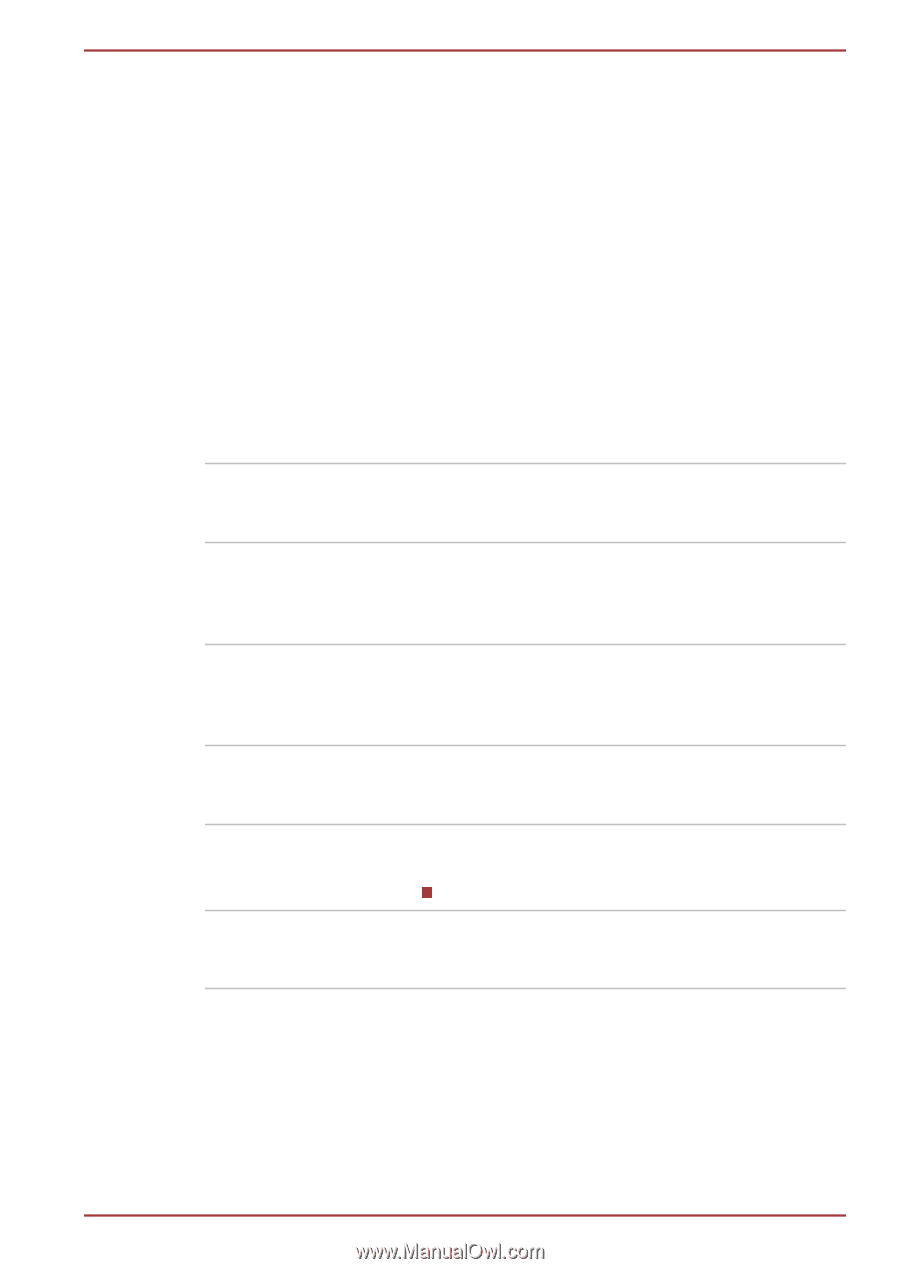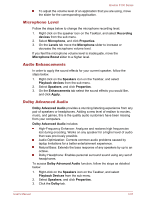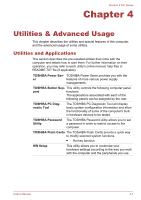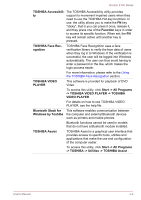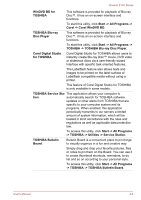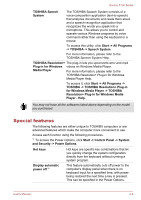Toshiba Qosmio F750 PQF75C-02K001 Users Manual Canada; English - Page 103
Utilities & Advanced Usage, Utilities and Applications, Utilities & Advanced Usage
 |
View all Toshiba Qosmio F750 PQF75C-02K001 manuals
Add to My Manuals
Save this manual to your list of manuals |
Page 103 highlights
Qosmio F750 Series Chapter 4 Utilities & Advanced Usage This chapter describes the utilities and special features of this computer, and the advanced usage of some utilities. Utilities and Applications This section describes the pre-installed utilities that come with the computer and details how to start them. For further information on their operation, you may refer to each utility's online manual, help files or README.TXT file (if applicable). TOSHIBA Power Sav- TOSHIBA Power Saver provides you with the er features of more various power supply managements. TOSHIBA Button Sup- This utility controls the following computer panel port functions. The applications associated with each of the following panels can be assigned by the user. TOSHIBA PC Diagnostic Tool The TOSHIBA PC Diagnostic Tool will display basic system configuration information and allow the functionality of some of the computer's builtin hardware devices to be tested. TOSHIBA Password Utility The TOSHIBA Password utility allows you to set a password in order to restrict access to the computer. TOSHIBA Flash Cards The TOSHIBA Flash Cards provide a quick way to modify selected system functions. Hot key function HW Setup This utility allows you to customize your hardware settings according to the way you work with the computer and the peripherals you use. User's Manual 4-1