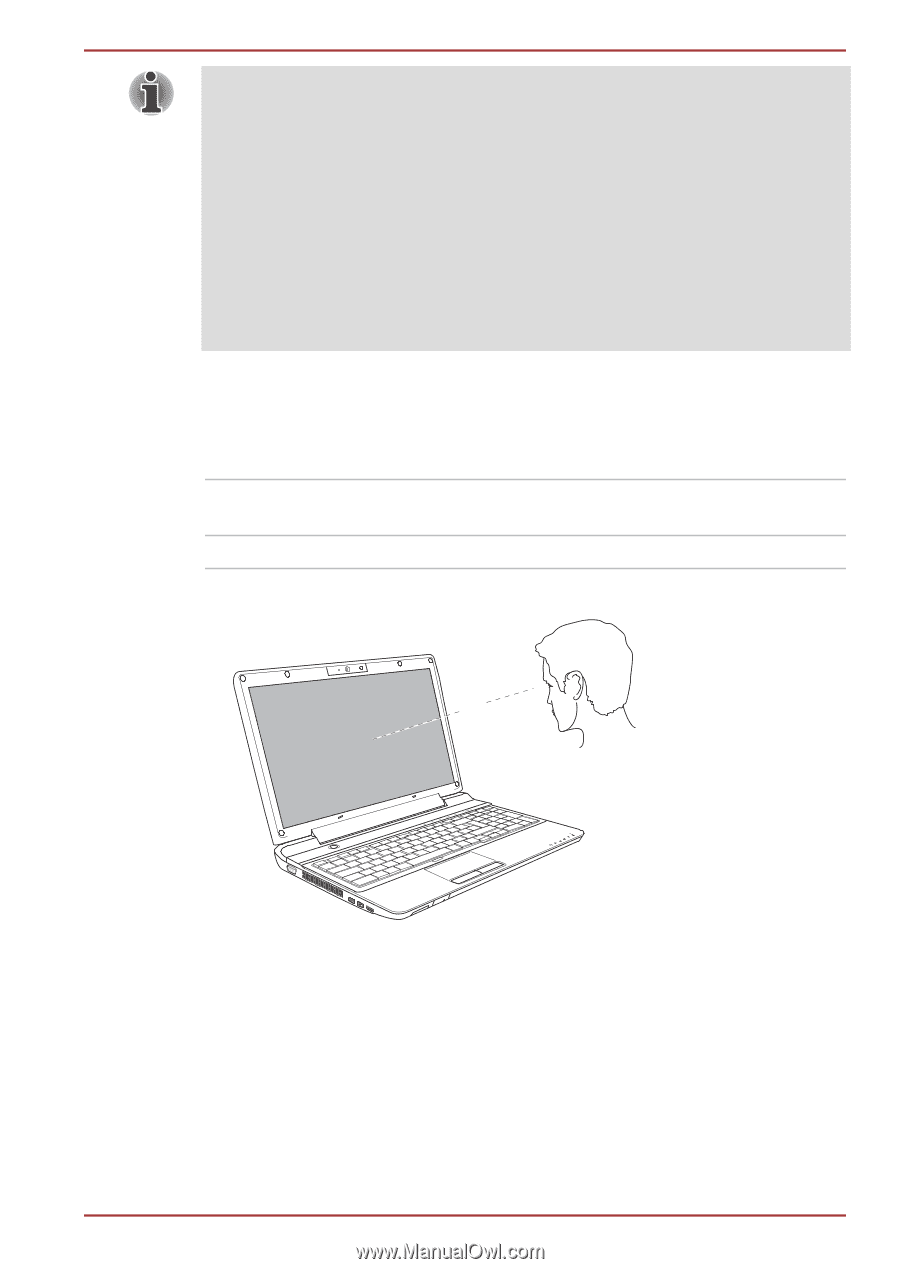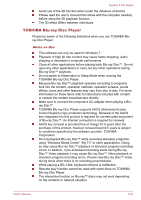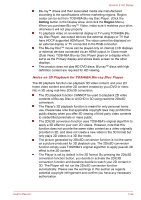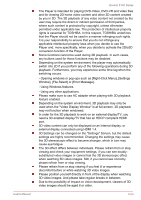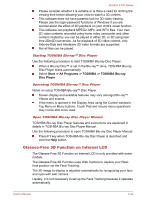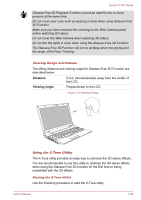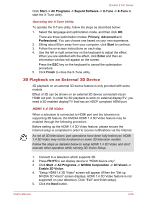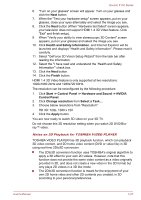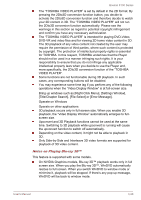Toshiba Qosmio F750 PQF75C-02K001 Users Manual Canada; English - Page 73
Viewing Range Limitations, Using the X-Tune Utility, Distance, Viewing Angle
 |
View all Toshiba Qosmio F750 PQF75C-02K001 manuals
Add to My Manuals
Save this manual to your list of manuals |
Page 73 highlights
Qosmio F750 Series Glasses-Free 3D Playback Function cannot be used for two or more persons at the same time. Do not cover your nose such as wearing a mask when using Glasses-Free 3D Function. Make sure you have removed the covering on the Web Camera panel before watching 3D videos. Do not cover the Web Camera when watching 3D videos. Do not dim the lights in room when using the Glasses-Free 3D Function. The Glasses-Free 3D Function will not be working when moving beyond the range of the Face Tracking. Viewing Range Limitations The sitting distance and viewing angle for Glasses-Free 3D Function are described below. Distance Viewing Angle 0.6 m (recommended) away from the center of the LCD. Perpendicular to the LCD. Figure 3-8 Viewing Range 0.6 m Using the X-Tune Utility The X-Tune utility provides an easy way to enhance the 3D stereo effects. You are recommended to use this utility to optimize the 3D stereo effects when using the Glasses-Free 3D function for the first time or being unsatisfied with the 3D effects. Starting the X-Tune Utility Use the following procedure to start the X-Tune utility. User's Manual 3-25